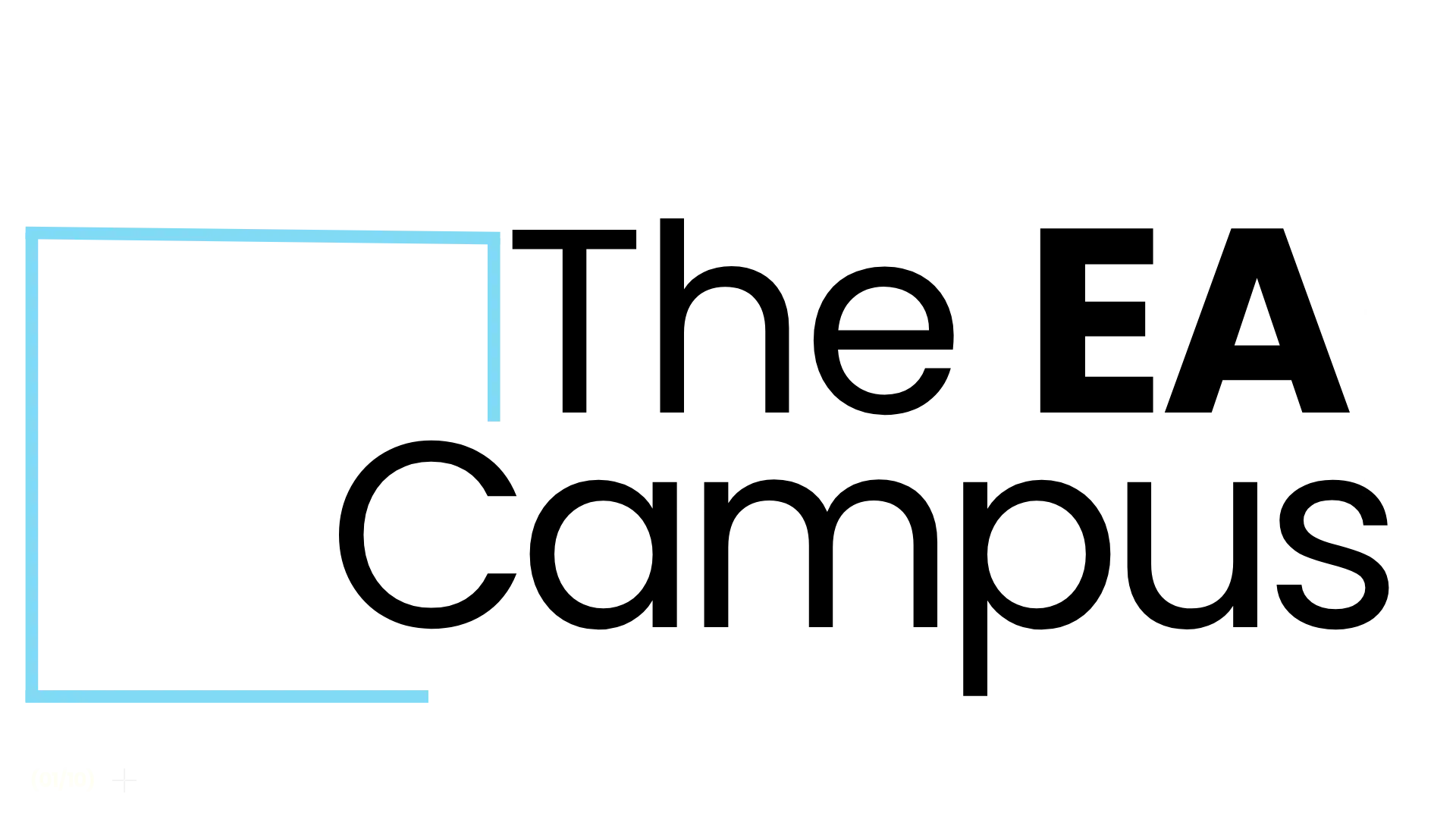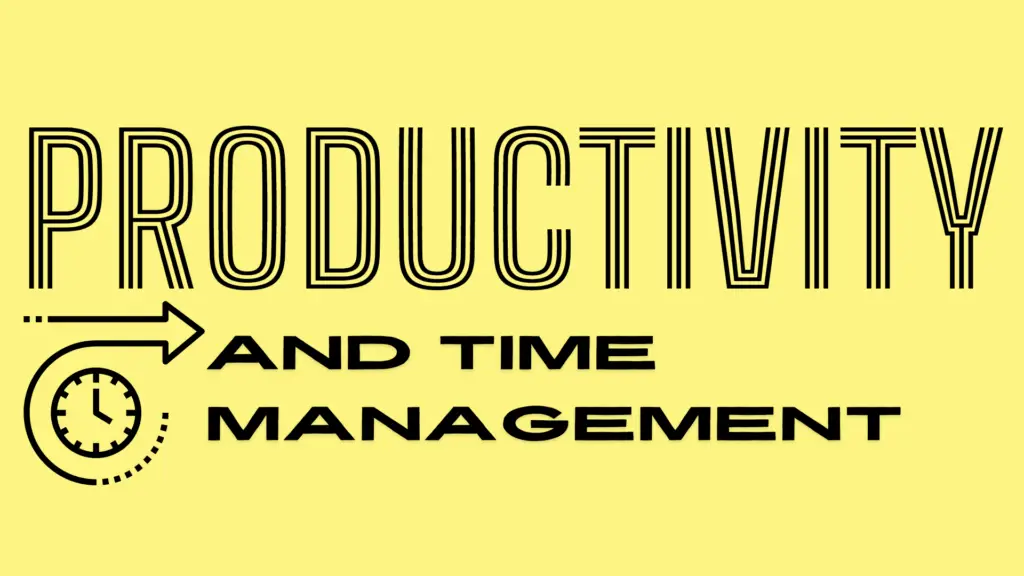Time Management
- Nicky Christmas
Do you have enough time to get everything done? Productivity is a topic we have covered here at The EA Campus. Assistants, like everyone else, only have 24 hours in a day. We will teach you how to use those hours productively.
In this guide, we will share the strategies and methods Assistants need to maximise their productivity, regain control of their workload, and deal with interruptions.
Assistants must manage their time smartly and ensure they don’t burn out or become overwhelmed by everybody’s expectations. We will share tips and techniques Assistants can use to push back on time wasters and those who don’t understand the role.
We will also cover productivity strategies specifically helpful for Assistants, including great technology to help with time management and free up your time for other essential tasks.
Lastly, this guide will show Assistants how they can help support their Executives with their time management and productivity. Here’s a quick preview of what you will find in this Time Management Guide for Executive Assistants and Personal Assistants.
Content
Productivity & Time Management Online Course
The course is a comprehensive program designed specifically for Executive and Personal Assistants seeking to revolutionise their productivity and time management skills. This course equips Assistants with the essential strategies, techniques, and tools needed to navigate the role and meet expectations.
Take control of your day
The chances are that as an Executive Assistant, Personal Assistant or Administrative Professional, you are supposed to be excellent at time management and unbelievably productive. Assistants do indeed excel at time management, but it is also time that Assistants struggle every day to keep control of their day and stay on top of all of their responsibilities and tasks.
Productivity for Assistants – Taking control of your day and safeguarding your time and your priorities might come easy to you. But, for most Assistants, it is an ongoing challenge. Assistants are often overwhelmed with their workload. They struggle to prioritise their work because they are interrupted continuously by other people’s urgent matters.
Assistants are also working for multiple Executives with conflicting priorities and objectives, making it hard for Them to know where to start when prioritising their to-do list.
It is a challenge.
Taming the Time Zappers
Assistants are taking on more and more tasks and are involved in all sorts of projects.
This is great (as long as we appreciate it, which is another guide!), but it can also be overwhelming.
How do we keep up with all the work around us when there are so many time zappers? Here are my top five that Assistants have to deal with:
1. Interruptions
This has got to be the number one productivity killer for Assistants, and we will discuss this a lot in this chapter.
I once counted the number of times I was interrupted throughout my day. I think I lost count by lunchtime. It was ridiculous and often completely unnecessary.
You have to minimise interruptions to ensure you get through everything you need to do in a day. This means you must be tough when people come to your desk to speak to you. Some Assistants are pretty happy to tell colleagues they are busy and can’t stop chatting, answering questions, making a cup of tea, or getting a pen out of the stationery cupboard.
But, other assistants may need to employ a few tactics to make it obvious they are not disturbed. I always found headphones helpful.
When I had my headphones on, it meant I was trying to concentrate on something, and quite often, the less bolshy colleagues would tiptoe away. If I have something urgent, I usually book myself in a meeting room for an hour or go to a cafe.
I’d let my Executive know so that they could find me if they need anything.
2. Powering through your day
I’m so guilty of this one.
I try to power through work but often stare at the computer and wonder why I can no longer feel my backside.
Regular breaks are necessary, and you will be much more productive after a short break. Also, taking a quick break from your desk means catching up with colleagues and discovering what is happening in other parts of the business, which will help your career development.
Win-win!
3. Keeping everything stored in your head
I know most Assistants love lists.
I love love love lists and use them in every aspect of my life. From experience, I know I am much more productive when I have a list of tasks to work through. Lists keep me sane as well as productive.
I don’t know if you are getting the message, but I highly recommend keeping a to-do list. Suppose you don’t; start today, right now. Your life will change overnight, and your productivity will skyrocket.
4. Saying yes to everything
So this might be the reason you have so much work in the first place. Productivity for Assistants – Taking control of your day starts by saying no to certain things.
There are only so many hours a day, and Assistants can not, and should not, say yes to everything asked. You must know what is expected of you and push back on work that you should not be doing. Don’t get me wrong. I know for Assistants, this is a balancing act. You want to be helpful to everyone but don’t want people taking advantage.
My rule was to be mega helpful when I wasn’t busy.
If I didn’t have much on then, I would have the time to do the small tasks that colleagues would ask me.
When I was busy, most of the time, I would say that I couldn’t do that task. Further in the chapter, we discuss how to say no to colleagues.
5. Prioritising your workload
We have such a variety in our roles that it is almost impossible to enjoy every task given to us (urgh, expenses!)
Putting off complex or tedious tasks can be a real drain on your productivity. Plan some time in your week to complete these tasks and get them off your to-do list.
Unfortunately, they don’t magically disappear, so the quicker they get done, the quicker you can work on more exciting tasks.
Feeling overwhelmed at work
I’m sure we have felt stressed and overwhelmed with how much work we must complete at some point in our careers. It can be such a vicious circle because it can feel like the only choice is to keep going, trying desperately to stay on top of everything and work extra long hours without any breaks.
But working in this state will severely affect your productivity levels, not to mention your wellbeing. So here are some tips for when you are feeling overwhelmed at work.
Get your priorities straight
When you feel overwhelmed at work, the first thing to do is take a step back. This might seem counterintuitive, but sometimes, once you take a minute to breathe and regroup, it can reduce your stress levels almost immediately.
Go through your to-do list and work out what you can do in the time you have in the office.
- Can you work smarter to achieve what you must do in the day?
- Can anything be delegated?
- Are you doing work that is not a priority for you or your Executive?
- Can you push back on those tasks?
These are the questions you must ask yourself when you feel overwhelmed by everything.
You shouldn’t keep powering through.
Instead, you should work out your priorities and go from there. Not everything can be done in one day.
If you don’t know what you are doing, can you ask?
Are you swamped with work because you are not 100% clear on what to do?
I find this often happens with Assistants because they spend a lot of time guessing their Executive’s expectations and usually what the task entails.
Yes, your Executive is busy, but that doesn’t mean they shouldn’t set clear expectations or communicate precisely what they want you to do.
Is your Executive clearly communicating their requirements so you can get on with the work they are giving you? If not, ask them to do so or repeat to them what you have been tasked to do so that you are both on the same page.
Get a second opinion
Sometimes these feelings can creep up on you, even the most organised people. When I’m overwhelmed, I sit down with my business partner and review my task list with them. It is always worth getting a second opinion or better ideas on how to work with trusted colleagues.
I always feel much calmer and more focused on the work I have to get through.
Don’t always be the go-to person
I know this is harder said than done because we are that person in the office but taking on more work isn’t a good idea because it can lead to feeling overwhelmed with everything.
Instead, it would be best to focus on your priorities, the business and your Executive’s priorities.
Rather than being the go-to person, be the knowledgeable person who can point people in the right direction and connect people. Productivity for Assistants – taking control of your day means deciding who you help and when.
But don’t take on work that is not your priority. Helping people when they can help themselves isn’t work for you in the long run. You’ve got too much on your plate. Saving everyone else from their problems won’t save you from yours.
Take breaks – regularly
Taking regular breaks is a big game-changer for me.
I used to try and power through work but soon realised that I was not always working on the right things without regular breaks from my desk and screen, and I lost a lot of focus. Taking breaks allows me to regroup a few times throughout the day.
I try to time them to the point I finish a piece of work so that the break also acts as a reward for a job completed.
Is this overwhelm temporary?
Are you in a busy season, or is overwhelm a daily feeling?
Can you sustain the overwhelm because your game plan is to get the brand you are working for on your CV before moving to a calmer environment?
If this is the case, remember your game plan and tell yourself this is a temporary situation but stick it out for as long as you need to because overwhelm can quickly lead to burnout.
If you are constantly overwhelmed, all these solutions do not work.
It is time to talk to your Executive. With any conversation like this, you have to go in with some answers to the problem. But, with anything related to your mental wellbeing-, you must put your needs first because you are the most important thing.
What to do when you’ve taken on too much work
Most Assistants tend to work to a capacity of about 99.9%.
We seem to operate at this level daily, year after year.
We are expected to take on every piece of work thrown at us, every task is accepted, and deadlines are met.
We run around looking after our Executives without much thought about who is looking after us.
Most of us deal with this level of work, or should I say we get on with it. We are used to multitasking and working quickly through tasks, so the amount of work we can get through in a day is pretty high. But what happens when we take on too much work, and how can we get our workload back to a reasonable amount?
What to do when you’ve taken on too much work? Productivity for Assistants – taking control of your day means you have to watch burnout.
Are you stressed?
The signs are usually pretty visible, but stress manifests in different ways, and not everyone recognises the symptoms in the first place. Here are a few signs that work is taking over your life.
- Nervous gestures such as nail-biting increases
- You feel constantly run down.
- You can’t find the energy to clean/cook/maintain your usual standards at home.
- You never seem to get on top of emails
- Your desk is in a constant mess
- You can’t remember the last time you left the office while it was still light.
- You are struggling to sleep
- You are worrying about deadlines
The first step is to recognise that you are stressed and working too much. For Assistants, this can be hard because we are just expected to take on project after project and complete everything on time. If you are stressed, you must be honest with yourself – this is not a healthy way to live life and can lead to significant burnout.
Talk to your manager
As I’ve said, many executives don’t know the extent of our workload. Unless you have a fantastic and attentive manager, they will only see if you tell them.
Schedule a meeting with them if you are stressed or feel like you have taken on too much work.
At this meeting, you should take the time to discuss your to-do list, concentrating on which tasks should be prioritised and which tasks could be delegated.
You should highlight the tasks other staff members give you that they could do themselves.
You should ask your boss to support you in pushing back on this work, ideally, with your manager speaking to the staff member to clarify the work you should be doing.
Likewise, if your manager is giving you too much work, you should discuss how to manage the workload during the meeting.
Take a step back
If you are happy to work long hours and can handle the stress levels, then, by all means, take on as much work as you can.
Remember to take regular breaks and try to get enough sleep to charge for each day fully.
If you are unhappy with how things are going at work, take a step back and look at your priorities – is your personal life suffering because you have too much work to do?
If this is the case, and you value your personal life, you have to put that first. Once you are focused on your priorities, it is much easier to adjust your workload accordingly.
That isn’t to say you slack off while in the office; it is the opposite.
You work hard in the allotted hours, and you work effectively during your time at work – you don’t take on too much work so that your work/life balance is skewed.
Can you be more assertive?
This is the big question and something we cover in more detail in chapter two. Assistants have to be assertive; otherwise, our colleagues, unfortunately, take advantage.
Assistants have to say no to the work that their colleagues should be doing themselves.
They must prioritise tasks and effectively manage their to-do list to know if and when they can do additional work.
Focusing on our priorities in life and work should help us maintain a balanced workload.
How to prioritise your workload
Assistants are regularly asked to juggle multiple tasks and projects while reacting to other people’s urgent requests and deadlines.
It is not an easy gig!
When your To-Do list doesn’t stop growing, how do you plan what to do first?
When you plan, there will be the inevitable surprises, re-prioritisation of work, and the stop everything to get this done right now task.
So how do you prioritise your workload when the usual productivity tricks don’t apply to Assistants?
Understand what’s important
Important tasks are:
- Things that contribute directly to achieving your objectives
- Things that contribute to the success of your department or team
Often projects.
Highly essential tasks are building relationships within your organisation or with suppliers, planning and strategising and identifying new opportunities.
Meaningful work can also involve tight deadlines, such as a crisis or an upcoming deadline that can’t be moved.
Sometimes you’ll have to make a judgement call on what’s important. It might be essential to finish those meeting minutes, or it may be OK to let them slide while you work on something else.
Tasks that aren’t important are things like dealing with trivia at work. You can probably identify a lot of emails and calls you’ve had into the office this week that don’t count as essential and took up a lot of your time!
Understand what’s urgent.
Urgent tasks are:
- Things that have to be completed soon to avoid a negative impact
- Items that are often quick to complete.
Critical work has to be completed in a short period.
You generally have to judge what’s urgent based on your situation knowledge. Some interruptions will be critical, for example, being called to join a meeting at short notice. Some correspondence will be urgent, as we will deal with today’s crisis.
Returning phone calls and dealing with emails are not, in the main, urgent tasks, but it does depend on the message!
Be flexible and adaptable.
Uncertainty and change are natural in this role.
Know that your priorities will change, and often when you least expect them to. But try to stay focused on the tasks you’re committed to completing that day, only if it is one thing – getting that off your to-do list will motivate you to keep going.
Making tough decisions
But what if everything is necessary? And everything is urgent?
Well, there’s a secret that helps you know what to do in that case.
The secret is: Not everything you are asked to do truly is essential and urgent.
Call out your manager when the urgent list is getting too big.
“I’m already working on the report for the Remuneration Committee, which will take me until Tuesday. I can work on this new task after that. Or would you prefer that this got done first and the Committee report was finished on Thursday?”
“Can’t you do them both?”
“Yes, if Claire organises the long service lunch instead of me.”
There might be a rolling of eyes.
There might be sighs.
But most reasonable, rational people will be fine when you help them prioritise the work like this.
The most common explanation for giving you more than you can handle is that they’ve forgotten what you already have to do. If you remind them of what’s on your To-Do list, they’ll be reasonable in their expectations of what you can achieve.
Once you’ve been in your role for a while, you’ll get a feel for what is truly urgent and just someone blustering. Push back, ask for more time, provide evidence as to why that time is needed and get a steer about what is critical from the people who can help. This is essential to give yourself the space you need to do an excellent job because multitasking is not the answer to a long To-Do list.
Remember: Lack of planning on your part does not constitute a crisis on my part! What’s urgent for someone else might not be urgent for you. Work with your colleagues to prepare for upcoming deadlines and stay on top of all your work.
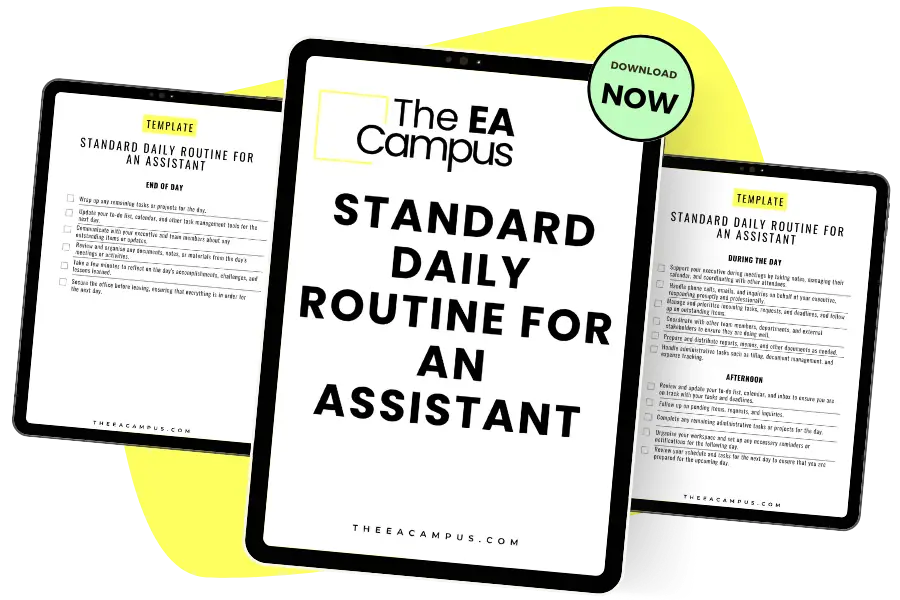
Standard Daily Routine Template
Our daily checklist for Executive Assistants is designed to streamline your workflow and ensure nothing slips through the cracks.
How to deal with conflicting priorities
Although the role of an Assistant can be incredibly varied, there are certain aspects that all of us will face at some point in our careers.
We all have similar experiences in the workplace… Yes, I do know where the photocopier is… No, I can’t fix the paper jam…
And then, there are the competencies we all need to complete the job.
Let’s face it, most of us will weekly (if not daily basis) have to work through several tasks within a specific timeframe.
Some are routine tasks, some are part of an ongoing project, and some are urgent and require immediate attention.
How do you keep your workflow moving to meet the role’s requirements and nail every deadline that comes your way? Here are my tips on how Assistants can deal with conflicting priorities. Productivity for Assistants – Taking Control of your Day and dealing with conflicting priorities.
What are you supposed to be doing today?
Handling multiple priorities is much easier if you have a clear idea of what you should be doing that day.
For me, this is achieved by reviewing your to-do list at the start of each day and working out how much time each task should take you. Look at your deadlines and priorities accordingly.
A best-case scenario means you can start the day focused on what you want to achieve. If something urgent crops up, you can put your work on hold, deal with the urgent matter and then quickly return to your original plan without too much disruption.
What are your priorities?
As we have discussed in this guide, for Assistants, priorities are a very fluid thing.
Your priorities are your Executive’s priorities and your organisation’s priorities. Therefore you have to understand the bigger picture.
This is where your business acumen comes into play.
If you are fully aware of what is happening in your business, you can make much more informed decisions about what needs to be done and when it needs to be achieved.
Being proactive can also ensure that you are working on the right things and completing tasks increasing your Executive’s productivity.
Annoyingly the routine work doesn’t go away.
If you have to stop what you are doing and work on something urgently, you will still have to complete all of the other stuff you need to do that day.
How do you do this?
I will often add a little white space to my day.
If something urgent crops up, I will use my ‘white space’ time to get this done, and then I can go back to what I was doing previously.
If I have a perfect day, I use my white space for personal development, plan my workload for the following week or go out and get some fresh air.
This is very rare, and the ‘white space’ usually gets used for work, but I at least plan it into my day.
Communication is and always will be key
I know, I know, I say this all the time. But it is true.
You must be very vocal as an Assistant; otherwise, your Executive and colleagues will assume you can handle every little task.
Speak to your manager daily, find out what is coming up, your priorities, and what you can do to meet deadlines.
Tell them what your task list looks like, what you are working on, and what you have coming up.
Say no more often… It will do you good!
Last but not least, if you have many conflicting priorities and are struggling to get everything done, you must say no to things.
Question your colleagues that always use the urgent card.
Is this urgent?
Or have you just left it to the last minute?
Make everyone aware that you are busy and can’t take 5 minutes to quickly do what they ask you to do (it never takes 5 minutes!) Being a little more assertive will undoubtedly help you manage priorities.
Minimising constant and unnecessary interruptions – Nine Strategies
Dealing with interruptions for Assistants is a constant battle. As I have said in this chapter, we are the go-to person and the centre of knowledge. When someone in your office doesn’t know the answer to something, they know that you will have the solution they need. And so, they come over to your desk, phone you, send you a quick email, or get in touch via Slack. They interrupt you for what could only be a few minutes for them but a significantly more extended period for you. Executive and Personal Assistants must manage interruptions, an inevitable part of the role. Here are nine strategies that help deal with interruptions:- Implement an Executive Voicemail system. I received loads and loads of sales calls that were of no interest to my Directors. Sometimes it is challenging to get these types of people off the phone, so just after I started here, I asked the switchboard to put through any calls that sounded like they were from a salesperson or were callers asking for my Directors by job title rather than by name, through to the voicemail which I then check a few times a day. Productivity for Assistants – Taking Control of your Day. Implement strategies that free up your time.
- At the start of each day, print off a copy of your Director’s diaries so that when someone asks where they are or what they have on today, you can refer to the piece of paper rather than stopping what you are doing on the computer and accessing their diaries via outlook.
- If you commute to work, take time on the train to prepare yourself for the day ahead. Knowing how you want the day to pan out is worth taking a small amount of your time. It helps to have a game plan if you know it will be a busy day.
- Make it easy for people to have the information they need without asking support staff. For example, you could implement an open stationery cupboard that colleagues can help themselves to, on the condition they do not take things they do not need. One of my previous employers had a booklet given to every new staff member. It detailed all of the department’s procedures, including an extensive section on administration, such as holiday requests and ordering meeting rooms. When asked anything, I could point them toward the booklet rather than doing the work myself.
- Ensure you have everything at your fingertips. If feasible, have things like the letter tray and the printer close to your desk. The office equipment you use most should be nearby, so do not spend much time walking around the office. I had to collect a new printer cartridge from the ground floor at the beginning of the week. I’m up on the 5th floor, so this took about 15 minutes to sort out. While downstairs, I made sure I ordered a few extra cartridges so that next time I will have spares next to my desk and won’t have to make the journey downstairs.
- Try and commit to getting a task completed every day. Even if it is a small task, it does feel good to tick something off your to-do list and feel like you’ve achieved something by the end of the day.
- Don’t be on the back foot when people interrupt you. Try and be proactive to stop the same interruptions from occurring. If colleagues are asking you the same questions all the time, why is this? Can they get the information themselves, or do you struggle to be assertive with lazy colleagues – can you say ‘no’ more often?
- If you are in the middle of a big task and can’t afford to be interrupted, think about ways to let colleagues know not to interrupt you. In the past, I’ve put up a little flag to notify people and also put in earphones when I don’t want to be distracted or involved in chit-chat in an open-plan office.
- Have a backup plan. What else can you do if you can’t complete one of your tasks? It is always worth getting other tasks ticked off while waiting for someone else to reply.
How Assistants manage their own time at work and deal with interruptions
In this session, chaired by Nicky Christmas, you will find practical ideas on how Executive and Personal Assistants can manage their own time and crucially deal with interruptions. You will hear from three very experienced Executive Assistants about how they ensure they stay as productive as possible by prioritising their own time. Productivity for Assistants – Taking Control of your Day? The video answers all of your questions.Handling colleagues who think you are their Assistant (when they are not!)
We’ve all been there; picture the scene.
You are sitting at your desk, working hard, you are focused, and you have a deadline to meet when a colleague comes up to you and interrupts what you are doing to ask you to do something that isn’t your priority; it isn’t something you should be focusing on right now. Your colleague should probably be doing this work themselves.
It happens every day.
For Assistants, 100% it does.
We all have to deal with interruptions, sometimes, we don’t mind, and sometimes we do!
Productivity for Assistants – Taking Control of your Day often depends on the day, what you have on your plate and how empathetic you want to feel towards your colleagues. But, most of us will have to deal with a colleague who truly thinks you are their Assistant at some point in our career.
They ask questions that they don’t ask anyone else in the business, they use you as the office Google, rather than find the details themselves, they interrupt whatever you are doing without any hesitation, and they ask you to complete tasks that they don’t want to do or can’t do themselves. Sound familiar?
Yes, I thought so!
Assistants have to deal with these co-workers constantly, so I thought I would write some advice on handling colleagues who think you are their Assistant (when you are not!)
This is my first piece of advice.
Stop helping them!
You are going to reinforce their bad behaviour if you help them regularly.
They won’t realise they are doing anything wrong until you tell them.
Yes, I know it is frustrating.
They should understand that you are not there to serve them.
You are there to assist your Executive strategically.
That is your job, and you can’t do that job if you are helping your co-workers with work they are paid to do themselves.
This takes confidence, but it is worth pushing back on colleagues who treat you like their Assistant because it takes up valuable time to make your Executive more successful.
How do you go about having this conversation with your colleague? Here are phrases you can use:
- No (No is a complete sentence, after all!)
- I’m sorry, I am busy doing (name three or four high-level projects you are working on), and I don’t have the capacity for your request.
- What have you tried so far?
- Can you ask (name someone good at what they are asking for)? They are fantastic at that. I’m sure they can help you.
- I’m on deadline at the moment. I will be free (look at the calendar and give an obscure date in the next few weeks).
- I’m busy working on strategic projects for my Executive at the moment. If you would like to check with them if I have time to fit your request, do you want me to book you an appointment? Courtesy of the excellent Abigail Jones at our Virtual Summit in October 2018.
- I can’t help with that right now. Have you checked with IT / Finance / HR? If you have an administrative manual, you can point them towards that too.
Speak with your Executive
If you don’t feel confident, you can push back with this colleague (they might be in the Executive Team, for example), then have a conversation with your Executive.
Explain that this colleague is taking a lot of your time, and you want to check if that has been agreed upon with your Executive.
If they say no, that should give you more confidence to push back, you have the blessing of your Executive to do just that.
If the colleague gets difficult after you say no, refer them back to your Executive.
In most cases, you want to support your colleagues.
You have the skills to help them move the business forward and get work done.
But it would be best to choose who you help and when you can offer that support.
It would be best never to let someone treat you like the office dog’s body or take work from colleagues who should be doing that work themselves. You must set boundaries and be prepared to push back on the people trying to exploit you. It’s not easy, but if you want to advance in your career, you have to be clear about your role and what you do for your organisation.
Time management should remain a consistent focus if Assistants want to remain successful, efficient, and productive. Understanding their own personal patterns, strengths and limitations and taking control of their day-to-day activities can help them stay on top of all the critical aspects of the role.
The Productive Assistant Mindset
Assistants must be laser-focused to work through their to-do list and help manage their Executive’s responsibilities. It takes a productive mindset to make that happen. In this chapter, The Productive Assistant Mindset, we cover all the characteristics and strengths Assistants need to create practical thinking.
Assistants face many challenges when it comes to productivity. Firstly, they work with an extremely busy Executive who demands much of their Assistant’s time. Still, they don’t necessarily have the time to dedicate to keeping their Assistants in the loop.
Assistants are often pulled in many different directions and interrupted by colleagues who don’t quite understand what they do or rely on them for information about the organisation and day-to-day aspects of the office. This leads to many Assistants feeling distracted and unable to focus.
Assistants often work for more than one Executive, which means they have multiple, conflicting priorities, which can feel overwhelming and make it hard for Assistants to know where to start.
Lastly, Assistants work on tasks that do not drive the business forward or add value because they are used to working on administrative tasks that keep them busy. The strategic tasks get delayed or pushed back because they require time and quiet space to concentrate, which is often hard for Assistants to find.
It is a challenge to create the right productive mindset that allows Assistants to focus entirely on the work that supports the business and makes a difference.
Moving past a perfectionist mindset to achieve increased productivity
Thanks to Annie Croner, Founder of Whole Assistant, for this great session.
As Assistants, managing details to ensure things run smoothly is a big part of what we do. We take pride in our detail-oriented nature as it relates to all that we produce, from professional email correspondence to travel arrangements to company-wide projects and initiatives.
We are the doers and the boots-on-the-ground, working “in the weeds” while simultaneously holding a 10,000-foot view.
BUT, what happens when our detail-oriented nature crosses the line into perfectionism?
Have you ever spent 45 minutes wordsmithing an email? How about 2 hours researching the “perfect” restaurant for a critical lunch meeting? I know I’ve been guilty on both accounts.
There are so many pitfalls that accompany perfectionism:
Loss of the big picture. When we are fixated on producing a “perfect” result all the time, we tend to lose sight of the bigger picture.
“Perfect” is a moving target. What is perfect for you may not be perfect for your Executive or colleagues.
We are more likely to operate out of a place of fear and anxiety. We tend to fixate on not making mistakes or disappointing others, never taking risks that could move us forward in our careers and provide us with greater work satisfaction.
Perfectionism robs us of so much, not the least of which is productivity.
It is this last point which I’d like to drive home.
Think of all we could have accomplished in the 45 minutes it took us to craft that “perfect” email.
Meticulous & Detail Oriented or Obsessed Perfectionist?
I have had to work very hard to define the line between being meticulous or detail-oriented and an obsessed perfectionist. With my website and blog, WholeAssistant.com, I’ve had to let go of typos and imperfect grammar to allow myself to be a more effective blogger.
My day job (also my passion) as a full-time assistant coupled with my commitment to having a happy and healthy family life leaves a limited number of hours per week to spend on Whole Assistant.
If I were to get too obsessed with everything being “perfect”, I would never write or produce anything. Ever.
Unfortunately, this has resulted in occasional typos, which well-meaning friends and colleagues will bring to my attention. I kindly thank them for their feedback, but I’ll let you in on a little secret.
I. Don’t. Care.
I’ve had to let my perfectionist tendencies fall by the wayside to get ideas and strategies out in the world that will actually, I hope, help my fellow assistants live happier, more fulfilled lives.
I didn’t make this decision flippantly.
I know some people will only listen to what I have to say if it’s packaged correctly. At some point, I had to realise these people are probably not meant to be a part of my audience or tribe, and that’s okay! I’m much more interested in catering to assistants who aren’t afraid to put themselves out there, even if that means making occasional errors. That, to me, is The Productive Assistant Mindset.
I also hope that Whole Assistant will inspire other Assistants to step up and share their ideas and strategies without fear of having to say everything correctly.
Of course, this looks a little different in my work as an Assistant.
Catching typos and errors is a part of the job. This brings me to the first significant mindset shift I would like us all to consider.
It’s Okay to Adjust Our Level of Detail to the Circumstance
No, really, it is okay!
Not every task requires or calls for the same level of weight or detail. We need to ask ourselves, “Given the big picture, does this matter?” Sometimes the answer is an absolute yes. Examples of such situations include making any reservation, data entry, or anything dealing with money.
Frequently the answer to the question above is probably not. I cannot tell you how many times I’ve found myself or my fellow administrative professionals sweat the small stuff.
Nobody’s going to remember the china I picked out for that event or whether I choose white or eggshell napkins. Think about what they will remember and invest your time and energy in those things.
If you are anything like me (a recovering perfectionist), you are probably thinking, “Okay, Annie, but I care about the china and the napkins.” To this, I say, good! It’s good to care about these things, just not to the point of perfectionism. It will be hard for us to operate at optimal productivity if everything must be perfect all of the time.
Trade a Perfectionist Mindset for an Excellence Mindset
I love Webster’s definition of excellence: the quality of being very good of its kind: eminently good.
Which differs significantly from Webster’s definition of perfection: freedom from fault or defect.
I find it fascinating how the words used in the definition of perfection are in and of themselves negative — freedom from fault and defect. I don’t know about you, but using the words fault & defect invokes a tinge of anxiety in me just reading them! We could spend an excessive amount of time seeking freedom from fault or defect (perfection) only to fall short because perfection is often a moving target.
On the other hand, excellence (the quality of being very good of its kind: eminently good) has no negative connotation or association.
By definition, excellence is outstanding! To do your work with excellence means to create a fabulous result without the pressure of creating something perfect.
I know that loosening the grip on “perfect” has freed me up to be more productive and accomplish more in my days. I find I go through my days calmer and more self-assured because things no longer have to be perfect all the time. Operating from the mindset of excellence (B+ to A- work in my mind) has led to more trust from my Executive and increased levels of responsibility.
I suspect this is because, whether he’s aware of it or not, the energy I give off is increasingly calmer and more self-assured.
Letting Go of Fear of Failure
Fear of failure perpetuates perfectionism, which results in a myriad of negative things, including decreased productivity. We’ve been conditioned to believe a mistake is the worst thing that can happen because our mistakes will lead to others’ disappointment in us.
What if, instead of fearing our mistakes, we shifted our mindset to embrace them as opportunities for growth? With every mistake, we get an idea of what didn’t work. This information is invaluable!
Take Thomas Edison, for example. When asked about all the failures he had with his lightbulb, he said, “I have not failed. I just found 10,000 ways that won’t work.”
Can you imagine if Edison had been a perfectionist and afraid of failure? Who knows how long it would have been before the lightbulb was created. Instead of avoiding mistakes at all costs, let’s get curious about our mistakes and what we can improve for next time.
When we release the fear of missing the mark, we are allowed to go through our days focused on more positive and productive thoughts, including what we can contribute, along with new and innovative ways of approaching our work and life as a whole.
Self-discipline for Assistants
As I’ve developed as a business owner, I’ve come to realise how vital self-discipline is for success.
I work from home, and I set my hours, which, as you can imagine, can lead to procrastination and time-wasting. I also can spend too much time working when I should be with my family, exercising, reading a book or anything else that makes me happy and relaxed.
It is a balancing act; self-discipline helps me manage my time and get through everything important to me in a day.
I know the same is true of Assistants and the productive Assistant mindset.
You have so much to do, your focus is often pulled in many different directions, and you wonder how you will get out of the office door to see your friends and family.
It is relentless.
This is where self-discipline can help Assistants gain more control over their lives.
Here are my tried and tested methods that I have put into place to help you gain some self-discipline in your roles.
Know precisely what is expected of you.
You will be much more aware of what you must do in your working day when you know precisely what is expected of you.
I know this is tricky when you are an Assistant with a sketchy job title, but you should at least have a conversation with your Executive about expectations.
Once you have a clear idea of what your Executive expects, you can plan the areas requiring more self-discipline.
You don’t need to change who you are.
You are awesome!
You don’t need to wake up tomorrow at 5 am, meditate, drink a protein shake and power walk to the office. Instead, think about changing a few habits holding you back from having the day you want.
Start small!
Pick one thing that you feel keeps you back, stops you from getting through all your work, or makes you feel overwhelmed.
If you don’t have enough hours in the day, can you start to use a better to-do list that can help keep you focused? Maybe you could set that alarm half an hour earlier, so you get into the office while it is still quiet.
You will be amazed at what the little adjustments help you achieve.
Embrace your limitations.
We often stress over everything we must do and think to ourselves. There is no chance we can get through all of this work. Well, that is a self-fulfilling prophecy.
If you tell yourself you can’t get through it all, you won’t. Instead, you have to train your brain. Tell yourself that you have a certain number of hours in the day. What are you going to achieve today?
I have just started to give myself three tasks a day that I have to complete (generally, I do a lot more, but I have to get these three tasks done).
Only three things, it isn’t a lot, but I feel so much better now that I have that structure in place because I know I am getting stuff done every day.
Do it, even when you don’t want to.
I know this one sucks!
There are so many things I don’t want to do, but I make myself because I am a grown-up, and that is what we have to do! It is true in the Assistant role. Make sure you get all those tasks done that you don’t want to do, speak to the people you don’t want to, and go to the meetings and events you would prefer to miss.
Self-discipline is about getting stuff done even when you don’t want to. The same is true of the productive Assistant mindset.
Keep a focused to-do list and log your time. Having clear expectations will help you here.
If you know what is expected of you and have clear objectives and goals, you can move from one task to the next without doubting yourself or your actions.
At the start of every day, review your to-do list to have a plan in place and know what you want to achieve.
It helps if you make your plans while considering the day ahead. So, for example, on your to-do list, ‘check emails’ will be every day. Make sure you give yourself a time limit, say 20 minutes and stick to that time.
This makes it easier to be disciplined when you set yourself a deadline.
Setting boundaries as a Personal and Executive Assistant
As the saying goes, you can’t be all things to everyone.
As a people pleaser, this is something that I have had to come to terms with in my career.
While working as an Assistant, I wanted to help people as much as possible and got pulled in all directions. It soon became apparent that I couldn’t do everything if I wanted to leave the office at a decent time or concentrate on a big project without getting interrupted.
I would imagine that a lot of you are nodding while reading this. Assistants tend to want to please everyone and forego their boundaries to help their Executive’s and colleagues (sometimes limitations are stretched by overbearing executives and colleagues).
If setting boundaries scares you, let us look at how you can start the process, and then I will show you what can happen if you put boundaries in place. This is the foundation of the productive Assistant mindset.
Where to start when setting boundaries
Can you say no?
I’m going to throw this one out there straight away.
You might not be able to say no to your Executive, but can you say no to colleagues who can do the work themselves? This is worth considering if you work incredibly long hours and find it challenging to achieve a work-life balance.
What are your priorities? If you are not spending much time with friends and family because you are doing work others should be doing, you probably need to say no more often.
Work smarter, not harder
This is a phrase that always comes up when you talk about work-life balance.
All of the self-help books in this area offer tips for smarter working. Some are more useful than others. In our profession, it is a good idea to have procedures that make it easier to get things done.
My favourite tip is putting an administrative manual together to give to colleagues to do a lot of admin work (for example, getting their stationery, printing their documents, getting their coffee, finding the toilet on their own…)
Leave your work in the office
So you might have to work long hours, but when you eventually leave the office, try hard to ensure your work is left at the office.
In other words, do not bring your work home with you – either physically or in your mind. This is much easier said than done, but if you can master this, it makes for a much better work-life balance.
Drop your standards?
As we have already discussed, nearly every Assistant I have ever met is a perfectionist and those that do not have seriously high standards. This is such a barrier to the productive Assistant mindset.
When you are working ridiculously long hours, it is worth asking whether this needs to be perfect, or can it be good enough so that I can get home at a reasonable hour tonight? Only you can answer that question, depending on the work and who you are doing it for. Maybe a more important question to ask yourself and the person you are doing the work for is – ‘is this urgent?’ Can it wait until the following day so that you can get home and sleep?
Look at what happens when you set boundaries.
What are the consequences, and what can you hope to achieve when you stick with your limits and say no more often?
Every Assistant I have talked to on this subject says the same thing.
When you set boundaries and have clear communication on your expectations, you become a better Assistant. This is because everyone knows where they stand. The boundaries could be around the type of work you do or the hours you work. Whatever they are, you can start communicating your expectations once you have set the boundaries. If you are strong and stick to your boundaries, people will understand what they can and can’t ask you what to do. This makes expectation setting much more straightforward and communication much more transparent.
Unless you set your boundaries, other people will set them for you.
Once you have your boundaries, you can prioritise your workload and personal life. If you have your well-being in mind and prioritise that over everything, again, you will be a better assistant. Prioritising your well-being isn’t the wrong career choice, even if you work in a fast-paced environment.
Make sure you check in with yourself regularly, note if anything is slipping that is important to you, and then give yourself a nudge back in the right direction.
Communication is the fundamental skill that makes Assistants great, and setting boundaries will help you communicate clearly and concisely.
You have defined your limits and expectations, and you can communicate what you want and how you expect to be treated. Ultimately you will appear more transparent and gain more respect because you are projecting how you want people to talk to and work with you. It is compelling stuff.
So you’ve set some boundaries.
What happens now?
You’ve got to own them! You have to live your life by them. The more you believe in your boundaries, the more people will respect and trust you (and if they don’t, it makes you see what kind of individuals you want to work with).
Saying no more often leads to so much more.
Think about it if you say no to all of those requests that people should be doing themselves. What can you do with that time? Make your Executive more successful, take on a new project, go home on time, get to the gym, and chill out in front of Netflix. Whatever it happens to be. You deserve to live your life, making choices for yourself and your career rather than have them made for you.
What struck me as really interesting was the extent that so many challenges could be resolved by setting boundaries and respecting yourself.
Take, for example, the fact we are now connected with our Executive 24/7 through technology. How do we make sure that we are not working crazy hours or are expected to answer every phone call? We set boundaries. That is easier said than done, though, right?
We all get told that setting boundaries between personal and professional life is essential. We need a balance and shouldn’t be taken advantage of when our wages certainly don’t reflect our work hours. And, of course, those boundaries can easily slip when your Executive travels extensively or works long hours and needs your support. It is beyond challenging.
Over the years, particularly since I’ve become self-employed, I’ve found that getting the balance between work and life is never quite going to work out. Instead, I’ve decided combining the two over the day is good.
So work long hours, sure, but during those hours, take some time out, have a long lunch break, meet up with friends for a coffee, say at 3 pm, do the school run, get your kids to bed and then open up the laptop once you’ve caught up on your favourite TV over dinner.
A blend, I’ve found, is much better than a balance. But saying that, sometimes, you have to start with the boundaries so that you don’t get taken advantage of, so here are a few ideas to blend your work/life into some shape!
How to set boundaries between your personal and professional life
My first point is this.
You can’t be all things to all people. You can’t be a super amazing Assistant who lives and breathes your job and offers 100% support as and when required without affecting your personal life – be that your family at home or seeing your friends. Something has to give, and decisions have to be made around what you want your life to look like. But know this, life is pretty challenging to juggle, and you won’t always have the right balance, which is okay. We are not after 100% perfection here!
I’ve done it myself, tried to be a fantastic career woman while raising a young family, still having a social life, keeping in touch with friends and seeing the inside of a gym on occasion.
The routine didn’t last long, and I was failing at all of it. So I had to set boundaries. It was the only way to get any sanity and not always feel guilty that I was letting everyone down. It started by not being so hard on myself and allocating time to each part of my life. Sometimes, I check my emails while my kids are having dinner, but that is part of the blend because I know I spent two solid hours with him at some point during the day. That was just our time with no distractions.
What are your priorities?
This has to be personal to you. Your priorities will change over time, and you should adapt your boundaries accordingly. It is okay if you have been a 24/7 Assistant that wants to be at home more because you have other responsibilities. That’s okay. Make sure you check in with yourself regularly and note if anything is slipping that is important to you, and then give yourself a nudge back in the right direction and build the productive Assistant mindset.
Work week by week and make adjustments
I’ve found over the years that the best balance comes when I plan my week and know what I have coming up and where my time and focus will be needed.
Visualise how you want your week to look and write that down! Schedule your day. If you’re going to finish at 6, that is in the diary. Have to pick up your kid from school? Make that spin class? Put it in your diary and share your schedule with those who need to know where you are and what to do. Let people see what you have to do. Then they will know you have a life outside work and a busy schedule at work.
Communicate, communicate, communicate.
Communication is key.
You must communicate your boundaries with your boss, friends, and family. Tell colleagues you are leaving at 6 pm for whatever you need to do so that you don’t get that death stare when you up and go before they do! Let your Executive know you won’t be online this evening, but you’ll check in early tomorrow. Communicate your boundaries and then try hard to stick to them. Communication is so essential for the productive Assistant mindset.
Yes, there are times when emergencies will occur, and you must be flexible and adapt, but this should be the exception, not the norm.
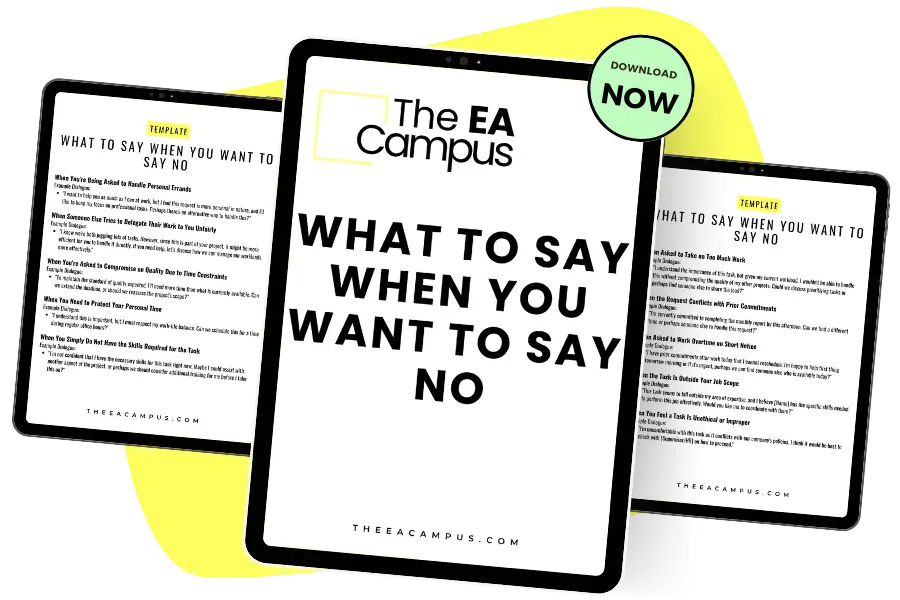
Saying No Template
This template provides you with practical, ready-to-use dialogues tailored for various common scenarios where you might need to refuse a request at work. Equip yourself with the right words to handle difficult conversations gracefully.
Should you say no more often?
When I talk to people about some of the typical traits in an Assistant, two come up quite often. They are people pleasers and pretty agreeable types. They are doers who take on many different projects and manage many different tasks.
They will usually say yes more often than they say no. Sound familiar? It is undoubtedly true that saying ‘yes’ can have a fantastic impact on our careers and lead to incredible opportunities. However, the question in this section is, should you say no more often, and will that improve the productive Assistant mindset?
This question has come up in our recent series of events. Pushing back on work and saying no is a tricky subject for Assistants.
Our role is so much about helping and supporting our Executives, teams and organisation that it just doesn’t seem in our nature to say no.
But, at the same time, many of us are overworked. Many of us try to do everything and find ourselves not being as productive as we could be. Many of us are doing tasks others should be doing when we could concentrate on more exciting and strategic projects.
So, saying no isn’t necessarily bad, and here is why.
Successful people say no.
Think about it. How often do you hear your Executive say no? How often do you say no on their behalf? All the time, right? Successful people have no issue with saying no.
They most definitely say no more than yes. They don’t soften the blow, and they don’t worry about offending or hurting anyone. Why is this? Because they know their objectives, they have a goal and a clear strategic path they are following towards success.
They say no if somebody asks something that doesn’t fit within their strategic aims.
Who should you be saying no to?
Who should you say no to, and how should you say it?
This is something that Assistants need to take a stand on. For me, I wouldn’t say no to my Executive. A considerable part of the role is supporting their needs, and anything that needs to be done should be done in support of their objectives.
It is up to you when you deal with their requests and prioritise their needs, but you have to do as much as you can to support them.
For me, saying no starts with colleagues and team members.
As an Executive Assistant, I got many requests for my time, which didn’t help build a productive Assistant mindset.
I was asked to help with various things, and often I had to say no for two reasons. Firstly, because I couldn’t do the work, and secondly, I had set some boundaries around what my role meant to me. I was there to make my Executive productive first and foremost, so all of my work was geared towards their success and organisation.
This meant that my role didn’t involve doing other people’s admin and taking on tasks that took time away from things I wanted to be involved in. I was a team player, and if I wanted to help someone, I would. Or I would return to them when I had time – if they asked nicely!
For me, saying no is part of the role. I was saying no to people who wanted my Executive’s time and saying no to people who wanted my time!
Understand why you are saying no
Your role is strategic.
You are there to help your Executive execute success.
So, you can not do work that does not reflect those goals. If, for example, someone asks you to help them with an administrative task, they should be doing it themselves.
Yes, you could be helpful and do it for them, and if you have the time, go ahead and give them a hand. If, on the other hand, you are mega busy with a report that you need to get to your boss for their 3.30 pm meeting, you have to push back and say no.
Getting the balance right
It is worth noting that you have to get the balance right as an Assistant. If you are an EA that says no to EVERYTHING, then you will develop a reputation that is far from helpful. That is not what you want. As the saying goes, we are all in this together, and everyone in your organisation will need a hand now and again.
Remember saying yes (to the right stuff) can also lead to some pretty remarkable experiences. So, pick your yes’s and your no’s carefully. If you say yes a lot, saying no a little more often will be helpful for you.
Think of all the extra time, the tasks on your to-do list, and how much additional support you can give your Executive.
Make yourself organised
As you all know, I love, love, love a list, and I live by them, so you will be correct to assume that I think the best way to handle multiple priorities is with lists.
Getting organised, working through tasks and being focused will ensure you have a little wiggle room to say yes to your colleague’s urgent requests: this will make you appear flexible and helpful. If you are up to your neck at work that day, you can at least tell your colleague when you can take on their work and when you will deliver the results.
Flexibility must be on your terms; otherwise, you will be drowning.
Roll up your sleeves and get the job done
Sometimes you have to dig deep and get the job done, which means working longer hours to make sure you meet all of your deadlines. It also means not putting off the rubbish tasks until the last minute. It is a good idea to get the rubbish jobs done as quickly as possible so that you can take your time with the fun stuff. I always like to help colleagues that don’t often ask me for things or delegate much work.
I think all Assistants should have a little time aside to provide support for those under real pressure.
You can’t do everything
Assistants can’t be flexible if they take on every piece of work left on their desk. Colleagues will take advantage, and ultimately, you will be working all hours without any help or support.
Not good.
If you have lazy colleagues and do take advantage, you have to push back and say no. Your time should be used to support your Executive first and foremost, and then you can take on extra work and help others as and when you can.
It is so much fun to help with additional projects or work with different departments, so do try to be open to various opportunities, remain flexible and helpful in your approach but also remember that flexibility has to be on your terms and in line with your workload and priorities.
Kick start your motivation
I worked as an EA in a large insurance firm a few years ago. I’d been there a few years, I knew the job inside out, I liked my colleagues, and the work was okay.
I would go to work every day, do my thing and leave at 5.30 pm without a backwards glance.
Good times, right?
Well, actually, no. Not for me.
If truth be told, I was really bored and completely unmotivated. It wasn’t like I was stuck in a rut, but I certainly wasn’t going to get a promotion anytime soon or be offered any exciting work because I was cruising.
What made it worse was that my boss at the time was very astute and knew that I could be doing more if I got my ass into gear.
It all came to a head during one of our quarterly reviews (thankfully, not our annual review!)
She asked what was up, and after a long talk, we figured out that I lacked motivation and that the only way I would get more interesting and exciting work was if I sorted myself out. Pronto!
I didn’t want to leave the organisation (they had a free canteen – there was no way I was going!), so I had to work out how to get motivated again and regain some of the excitement I felt when I first started the role.
It was pretty easy, and now when I’m demotivated, I use the same techniques to build myself up again.
So here goes, here are some methods to kickstart your motivation:
Motivation is such a personal thing. It is the thing that gets you up in the morning. It is your passion and your dreams. So, here are some of my quick tips on kickstarting your motivation when you want to get back under the duvet.
Make the tedious tasks more fun: As office professionals, we all have tedious tasks. So I always always make sure I listen to music. Fun music (think ‘What a Feeling’ from Flashdance or anything by Wham!) I did this when processing expenses, printing board papers or anything else that sucked but needed to be done. This made the tasks much more fun and didn’t suck the life out of my very soul.
Be Accountable: This was a big one for me and something my boss said. I lacked motivation because I didn’t see the benefit I added to the organisation. I was doing my work but just felt like a cog in the machine. The difference I felt was unbelievable when I started to be accountable for my work and part of the little world in which I worked (as it turned out, it was a pretty big world). Be responsible for your work. Consider why you do what you do and get behind the organisation’s ethos.
Take a break: Take a break and go and make yourself a cup of tea, take a break and have a walk outside, take a break and go over to speak to your favourite colleague, take a break by booking some vacation time, either to be at home or travel somewhere. Breaks are the most necessary because they help you refocus and think.
Change your routine: I generally love routines, but if your current one isn’t working, think about changing it slightly. Maybe you go to the gym after work. Why not introduce a morning spin class instead? See what happens to your motivation during the day. If exercise isn’t your thing, how about making sure you take one lunchtime a week to go shopping or see a friend?
To-do lists, people: I’m not going to repeat it! Okay, I am… Have a to-do list. Seeing everything you have to do visually is a great way to stay motivated. Get competitive with yourself! How many tasks can you tick off in a day?
Wear something new to work: Okay, I know this is a bit random, but I love clothes, and I always really liked wearing something new to the office, and I just tended to feel better that day. If your motivation is taking a bit of battering, sometimes just treating yourself to something nice helps kickstart those feeling again.
Read a book: I’m a big believer in self-help books. Okay, they often tell us stuff we already know, but the outstanding ones advise you to implement it into your life and career. Whatever the reason you lack motivation, there will be a book that can help!
Take on a new challenge: The first thing I do when feeling demotivated is looked for a new challenge. I thrived when I had a goal and some deadlines in place. This is in all aspects of my life and why I always sign up to do races because I won’t go out for a run otherwise. So at work, put your head above the parapet and take on some extra responsibility. Just don’t neglect all the other stuff you have to do! But a new project might do you some good.
Network: Talking to other people about your experiences is a brilliant way to kickstart your motivation and share the pain points (and excellent things) about being an Assistant. Find your tribe and do some networking. Or if that’s not your thing, talk to the other Assistants in your office. You will soon see that your experiences are similar.
Get some outstanding objectives: Following the conversation with my boss, I considered what motivates me and what I want from a career. This took a while, but once I had some ideas, I set some excellent objectives to help me achieve them. Once my Executive saw what I had planned, she offered to pay for training to help me get there. Hello, project management qualification!
Think about all the things you have accomplished: My motivation can take a knock when I get stuck in the inertia of detail and all the tasks that seem to take forever. Sometimes I have to stop and think about how far I’ve come and what I’ve achieved, and then I get my mojo back and can get through stuff. Even if the wins are small, you should own them and use them to kickstart your motivation.
Do stuff that makes you happy: Lastly, do stuff that makes you happy and passionate about. Try and find projects at work that make you excited. If you have nothing that puts fire in your belly, ask for something because you should be motivated at work, and your organisation should want motivated staff!
In conclusion, productivity is an essential element for a successful Assistant. It’s imperative for them to stay organised and laser-focused when completing tasks. Productivity needs to come from within, and by mastering the characteristics and strengths that help create practical thinking, they can maximise their potential. Thus, being able to help their Executive most efficiently.
Productivity Tips, tools, techniques and technology for Executive Assistants
Just because you are a busy, hard-working Assistant doesn’t mean you are getting the right things done! Now we will cover the tools, techniques, and strategies assistants need to maximise their time and efficiency.
Productivity is about maximising your time and completing the right tasks. Assistants work in such fast-paced environments that they must use tools and technology to free up time to concentrate on the actual work.
Assistants must also employ the right productivity tactics to stay on top of their top do list and avoid becoming overwhelmed and burnout. We will cover everything you need to know, including productivity tips, tools, techniques and technology for Executive Assistants.
Productivity tools and tips for Assistants
As we have so much to do and the workload is never-ending, I thought I would start by sharing my productivity tips, tools and techniques for Executive Assistants and Personal Assistants.
This overview will give you a good understanding of productivity methods that you can integrate into your daily routines, and there is an accompanying video underneath this section.
Number 1: How long does everything take?
This might seem like an obvious tip, but it is super helpful. I got this tip from Get your Sh*t together by Sarah Clarke.
So how long does everything take? If you are, for example, someone who is always late in the morning for work. Have you asked yourself why? It might merely be that you do not give yourself enough time to get ready because you haven’t worked out that showering, eating your breakfast, and watching TV can take 2 hours easily and you give yourself 20 minutes..?
The same applies to a work task; I know I have to write three or four weekly blog posts. Usually, they take about two hours. So I know I have to schedule a maximum of eight hours per week on this task alone. Once I worked that out, I could plan the time in my diary and not stress that I never had enough time to write blog posts.
So, the first point for our Productivity Tips, Tools and Techniques for Executive Assistants. Work out how much time stuff takes.
Get your phone, click on the stopwatch and time yourself. If you are taking too long on one task, is there a way you can simplify the process or skip anything? Some things aren’t worth the time. So, once you know, you can work out how to improve the process. You can also use fancy software that helps you track how long you spend on specific projects and tasks.
For a free, simple piece of time-tracking software, I would recommend TooAst as an aside, if you work for multiple Executi,ve’s it is quood fun to work out how much time you spend on each Executive.
Something like Toggl will give you conclusive data if one Executive complains that you don’t spend enough time with them. We have written about creating a time audit for your Executive here.
Number 2: Do the worst first
Most of you will have heard of, if not read, Brian Tracy’s book Eat That Frog! There are 21 tips on how to be more productive, but the one that stuck with most people is eating the frog. In other words, do the worst, crappy tasks first.
Everyone has tasks that they do not want to do. In my case, I hate hate hate doing anything financial or anything to do with my expenses. So much so that I leave anything relating to my tax return until the last minute. That includes finding all the stuffed receipts and bank statements.
But if I ate the frog, I would find the time to file all of my receipts and highlight all the deductible bank transactions on my bank statement each month.
I would add the data to my online accounting software, and that would mean come December when organised people file their tax return, I would be able to quickly and efficiently complete the return. Hay, I’m a work in progress.
So, eating the frog.
This means making a habit of doing the stuff you do not want to do first. Here is what Mr Tracy says about frogs:
Things you don’t want to do but need to do. These are the ‘Frogs’. The ugly, distasteful things that need to be done but tend not to. You aren’t motivated to do them, leaving them victim to procrastination. Frogs need structure around them to ensure that they get done.
Create the motivation to make them happen, either by transforming them into something desirable or making them subordinate to a strong habit. Eating your frog at the start of the day is just such a habit, but it is even better. Making sure frogs are the first thing that gets done leaves you free to do the things you enjoy doing. The habit creates an intrinsic reward.
Either way, reward yourself for eating the frogs. Otherwise, they will sit there watching you and croaking!
If you have to eat a live frog, it does not pay to sit and look at it for a very long time!
Think about what your frogs are? What are the things that you hate to do and continuously put off? Although Brian Tracy suggests you do them first in the morning, I have a slightly adapted suggestion. Yes, they need to be done, and no, you shouldn’t put them off, but you can also schedule them for a time that makes them slightly easier to digest.
I hated doing expenses for my Exec’s as much as I hate doing them for myself. I used to schedule them for a Friday morning when the office was quiet, and I didn’t necessarily have the brain capacity to do other, more creative and challenging tasks.
This leads me nicely on to my next tip
Number three: Adopt a rolling to-do list
This is my favourite tip. Here is why. While working as an EA, I was super productive, and I was able to shift through a ton of work because I adopted a rolling to-do list.
So I had my day planned, I had the frogs that I needed to eat, and I had time scheduled for other tasks. But I also scheduled the time to tick off the tasks that I hadn’t completed the day before.
Nine times out of ten, they were the frogs that I had put off the day before.
I have an excellent method that works like an absolute dream for me at work. So I have a notepad that I carry everywhere, around the office, into meetings, at my desk and in my handbag. In this notepad, I write my notes, actions, tasks, anything and everything I needed to remember.
I then give myself half an hour, 20 minutes at the end of each day, to transfer my actions to my diary.
That gives me a straightforward to-do list that I can work through each day. Anything that hasn’t been actioned (because it isn’t urgent or I didn’t get around to it) gets added to the following day and done first thing in the morning.
Some tasks roll through the week and month, but they are always there, and I don’t forget to do them eventually.
Number four: Batch tasks into chunks
Now let’s look at how we structure our day so that we get loads of stuff done. I know, trust me, I know, that you can not predict how a day will go and how many people are going to interrupt you. So, let’s talk about the method first and then talk about how we can apply it.
Have you heard of the Pomodoro method?
It is a beneficial time management method that helps you break down large tasks into small chunks of time. Invented by Francesco Cirillo in the 1990s, the premise is that you work in short bursts with regular breaks. So, for example.
You take one of your tasks, work for 25 minutes, take a break to make a cup of tea, check in with your colleague, and after 5 minutes, start working again for another 25 minutes. After 100 minutes, take a long half an hour break.
I like this method because it firstly understands the need to take regular breaks, and secondly, it gives you the structure to batch tasks together.
Have a look through your to-do list. Do you have tasks that can be batched together? For example, going back to expenses do you do the expenses for, say, three Executives? If you do, batch that into one block of time. In other words, do them together in one straight sitting. The same goes, for say, filing paperwork or printing board packs. Do it all in one go, in one block of time.
Why?
Because you are concentrating on one thing, you will have all the resources you need to get everything done simultaneously, and you can decrease distractions because you are not hopping from one task to the next. And you only have to concentrate for 25 minutes before you take a break.
When you think about how to batch your tasks together, such as your emails and meetings, I now set aside two 25 minute chunks per day to check my emails. More on this later!
Back in the day, every single Assistant I know said they were brilliant at multitasking.
We could all juggle a whole load of tasks without dropping the ball. It is still absolutely one of our skills, but most productivity experts now say that multitasking is not great.
This is because multitasking is really about reacting to what is happening around you and, yes, probably dealing with it but perhaps not focusing or finishing something in its entirety. It’s more putting out fires than finding out why they start in the first place. We must be strategic thinkers in able to help our Executive’s succeed and to think strategically. We have to find the time to focus.
Multitasking does not lend itself well to focused strategic thinking.
Number 5: What or who are your time zappers?
Time zappers are worth discussing in further detail. So you are now probably thinking to yourself. Right I will work out how much time everything takes. I’ll do the crappy tasks; I’ll make sure I tick everything off my to-do list. Happy days right?
Well, no, because if life were that simple, we would all be Beyonce, wouldn’t we?
There are those little things I like to call time zappers.
They can be other people, and they can be habits we get into or problems that crop up that take our focus or kill our productivity. Let’s have a little look at a list I pulled together in a blog from a few months ago.
Firstly, and naturally, interruptions. This deserves its own tip, so I’ll come back to that one.
Secondly, powering through your day, I’ve touched on this already, and I’m pretty guilty of it. But trying to cram everything into your day without taking a break is just crazy and so unproductive.
You’ve got to take regular breaks if you can’t make a full hour for your lunch – hay, I hear you.
I’m so guilty of this one. I try to power through work but often find myself staring at the computer and wondering why I can no longer feel my backside. Regular breaks are necessary, and you will find you are much more productive after a short break.
Also, taking a quick break away from your desk means you can catch up with other colleagues and find out what is happening in other parts of the business, which will help your career development. Win-win!
Another example – keeping everything stored in your head
I know most Assistants love lists.
I love love love lists and use them in every aspect of my life. From experience, I know I am much more productive when I have a list of tasks to work through. Lists keep me sane, as well as productive. I don’t know if you are getting the message, but I highly recommend keeping a to-do list.
If you don’t, start today, right now. Trust me, your life will change overnight, and your productivity will skyrocket.
Saying yes to everything is a total time zapper.
So this might be the reason you have so much work in the first place. There are only so many hours in a day, and assistants can not, and should not, say yes to everything asked of them. You have to know what is actually expected of you and push back on work that you should not be doing.
Don’t get me wrong; I know for assistants, this is a balancing act. You want to be helpful to everyone but don’t want people taking advantage. My rule was that I would be mega helpful when I wasn’t busy. If I didn’t have much on then, I would have the time to do the small tasks that colleagues would ask me. When I was busy, most of the time, I would say that I couldn’t do that task.
As we discussed in the time management panel session. You know the bigger picture, and your responsibilities align with the organisation’s strategic direction, so you can say no to requests that are not as important as those already on your to-do list.
And the most prominent time zapper of all. Emails! Which I am coming on to now
Number 6: Turn off your Email notifications – now!
Emails have got to be the number one drain on people’s time. I could dedicate this entire blog to sorting out your email management, but alas, I have other stuff to talk to you about, so I will share my number 1 tip, and it is a simple one. You have to turn off your email notifications.
Seriously. All of them.
The little jingle noise, the window that pops up, the envelope in your toolbar.
All of them!
If you want to be more productive, half the battle limits disruptions and email notifications are an absolute killer. Turn them off!
Okay, I think I’ve made my point! We have to answer our emails, but reacting to every email that comes into our inbox is madness.
So, switch off the notifications, put some time aside each day to deal with incoming emails, fire off any quick emails that don’t require a vast amount of input, add the other ones to your to-do list and get on with something else.
Number 7: Dealing with interruptions
Okay, let’s go back to those dreaded interruptions.
Assistants get interrupted a lot. Being the face of our organisation, the go-to person is great, but it comes with many questions and demands on our time. Working in an open-plan office makes this ten times worse, so how do we stay focused, track with all of our tasks and deal with constant interruptions.
It is tough, but you can put a few strategies in place that can help mitigate the disruptions. Some of them are pretty simple, but you might not have thought of them because you just assumed being interrupted comes with the job title.
If you seriously need to concentrate on something – work from home. Take a day at home, work in your favourite pyjamas and get that work done.
If you can’t work from home, book yourself a meeting room in your building and focus in there. Ideally, a meeting room without a glass door so that nobody can see you and interrupt you in there. If that isn’t an option, can you leave your building and go to a nearby café.
You’ll be surprised at how much work you get done sitting in Starbucks with the other trendy digital nomads all trying to launch the next big startup!
Interruptions are absolutely par for the course. It is how we deal with them that will help us remain productive. If you are just in your general day to day, then again, the Pomodoro technique has a good system for dealing with day to day interruptions, and it goes like this:
- Inform the other (distracting) party that you’re working on something right now.
- Negotiate a time when you can get back to them about the distracting issue promptly
- Schedule that follow-up immediately.
- Call back the other party when your task is complete and you’re ready to tackle their issue.
So in this technique, you’re not aggressive. You’re not telling someone to get lost. You are just delaying your helpfulness.
Okay, so now we’ve dealt with those time-wasters, let’s have a look at another area that affects our productivity.
Number 8: What are your priorities?
Well, firstly, it goes without saying that your priorities are your business’s and your Executive’s priorities. They are fundamental aspects of your role, and everything you do has to be strategic.
But obviously, sometimes in life, your priority is fixing the photocopier, so it’s not all exciting stuff – I get that.
Looking at your to-do list and prioritising what is essential and what has to get done is a critical skill for PAs. We have to have a clear idea of what is necessary and what is urgent, and there is a handy technique called the Eisenhower matrix that can help with this.
So for those of you that don’t know, Dwight D. Eisenhower was President of the USA towards the end of the second world war. In a speech he gave to the UN in 1945, he said I have two kinds of problems: the urgent and the important.
The urgent are not important, and the important are never urgent
When I first read this, I thought that it describes a day in an assistant’s life.
So basically, what he was saying was that we spend our time on urgent tasks and neglect important things.
How to Use Eisenhower’s Principle
Get your to-do list and put the tasks into categories:
- Important and Urgent
There are two distinct types of urgent and important activities: ones that you could not have foreseen and others that you’ve left until the last minute. You can eliminate last-minute activities by planning. However, you can’t always predict or avoid some issues and crises. So schedule some time into your day that allows for urgent and important tasks.
- Important but Not Urgent
These are the activities that help you achieve your personal and professional goals and complete important work. Ensure that you have plenty of time to do these things correctly so that they do not become urgent or get lost in all the other stuff.
- Not Important but Urgent
Urgent but not important tasks are things that prevent you from achieving your goals. Ask yourself whether you can reschedule or delegate or say no.
Number 9: Good procrastination and bad procrastination
We all know that procrastinating is a productivity no-no. We know that procrastinating means putting things off, leaving it to the last minute, doing other less urgent, less important tasks. We know that it stresses us out and makes us feel like we are failing at this productivity game.
So why do we do it?
Because it feels good, that’s why! Like anything, we usually do the stuff we like, and when we procrastinate, it is often time spent doing what takes us away from the things we don’t want to do!
So how do we stop procrastinating? Well, basically, all of my tips so far will help you with that. Particularly taking regular breaks. Use your breaks to do the stuff you usually do when you procrastinate – check Facebook on your break. Why not?
You deserved it.
Do the procrastinating on your breaks and then get back to the business at hand.
I don’t want to fill you with hope on the next point because procrastination is the opposite of productivity. Still, you can have some good procrastination, mainly if you achieve something when you procrastinate.
Daydreaming is a classic example of procrastinating, but many creative types suggest this type of procrastination is a good way of developing ideas and concepts… or as they put it, ‘concepting’. So next time, you are sitting at your desk, staring into space.
Perhaps you are not procrastinating. You are allowing your ideas to ferment. You are way up ideas and thinking things through. If you are a creative type or have to think about solving complex problems, sometimes, a little procrastination will help you develop solutions.
Number Ten: Be your time gatekeeper
Okay, my final point is this.
You are an Assistant, you manage your Executive’s time, and you are very, very good at it.
But you also need time for yourself, your work and your objectives, so treat your time with the same amount of importance as your Executive. Being productive in your working hours, working smarter, not harder, really will serve you in the long run.
You have a lot of stuff on your plate, and hopefully, some of these tips will help you with everything you have to fit in your day.
The ultimate list of productivity tools and technology for Personal and Executive Assistants
We all know how hard it is to keep on top of the never-ending to-do list every Assistant and their Executive seem to have.
The work can be relentless but don’t fear; there are many fantastic apps available that can help you manage your to-do list, your time, your productivity and everything else in between.
Tracking your tasks doesn’t need to be a complicated process; many assistants still use pen and paper to keep on top of everything. The apps I have suggested below are simple to use, help manage all aspects of the role, and be shared with other people to manage your Executive’s time and productivity.
Task Management Tools
1. Todoist
Todoist is one of the most popular apps available on the market. You can use it on all of your devices and share your tasks with your colleagues and Executive. It is straightforward to use but comes with many great features that will help keep you on track.
2. TickTick
TickTick offers loads of features, including a great Pomodoro timer so that you take regular breaks. It can be found on every platform, and it integrates well with your calendar and project management software.
3. Microsoft To-Do
Microsoft To-Do – If you use Microsoft 365 or Office in your organisation, this is the tool for you. Microsoft To-Do fully syncs with Outlook so you can manage your task list on the platform you use the most.
4. Things
Things is only available on Apple products, which is excellent if you are an iPhone or Mac user but not so great for everyone else! It is a great tool, though, effortless to use and with a load of features that will keep your tasks organised and you on point.
5. TeuxDeux
TeuxDeux is a beautifully designed to-do list app that allows you to list your tasks throughout the week simply. Uses can add recurring tasks, highlight important tasks and set deadlines. The app looks like a piece of paper and is as simple to use.
6. Omnifocus
Omnifocus is only available on Apple products. It is built around the Getting Things Done productivity system and offers many features that help move projects forward.
7. Eisenhower
Eisenhower uses the popular urgent / non-urgent matrix to help you prioritise your tasks. You can quickly move your tasks into an order of urgency and importance to get through the right tasks daily.
8. Google Tasks
Google Tasks – If you use the Google Suite, it is well worth checking out Google Tasks. The app syncs with Gmail and Google Calendar and can be found easily on your Gmail inbox. You can also download Google Tasks as an app on your phone.
9. Remember the Milk
Remember The Milk is so quick and straightforward to use. You can list a ton of tasks without having to move away from the app. If you need a quick to-do list or a place to remember all of those random requests, this is a great choice.
10. Any-do
Any.do is great for Assistants who struggle to put a to-do list together. The plan my day feature forces users to schedule when they will do things and then sends notifications to your phone when the deadline is due.
11. MyLifeOrganized
MyLifeOrganized is a robust task organiser and manager that works on the principles of the Getting Things Done system while also syncing all your to-do items across devices and other platforms.
Time Management Tools
12. Toogl
Toggl is an app you can use to track the time spent on all of your work. You can tag and manage your time by team, client, project, or Executives. You can add notes and see data on where you are spending your time.
13. RescueTime
RescueTime is similar to Toogl. Once installed, RescueTime automatically tracks the time and gives you real-time data on what you are spending. You can ask other team members or your Executive to install the app, and from there, you can track everyone’s time management.
Collaboration and Project Management Tools
14. Monday
There are many project management tools on the market, and Monday.com is undoubtedly becoming one of the most popular. It is a visual platform that lets you plan, schedule and work together on projects. Like other collaboration platforms, users can set up boards to work on projects together, schedule tasks, and see what has been accomplished and outstanding. The platform has a lot of flexibility and can be adapted to your organisation’s needs.2. Evernote
15. Google Hangout
This year, Google will completely overhaul Google Hangout, including a change of name to Hangout Meets and Hangout Chats. The functionality looks pretty similar in that you will still have an instant messenger tool through GSuite and a video conferencing facility. For now, Google Hangout is always an excellent tool for those using GSuite. It will help you communicate with your Executive without sending emails. Of course, you can schedule conference calls with your Executive while working remotely or travelling.
16. Podio
Citrix Podio helps you organise, communicate and get work done. More than 500,000 organisations use Podio to run projects and company departments. This includes everyone from small, growing companies using Podio to run their entire businesses. Podio speeds communication and provides the transparency and accountability needed for efficient teamwork by enabling people to organise and track work in one easy-to-use place.
17. Hiver
Hiver is a Gmail extension that lets teams manage shared inboxes such as info@ or executiveoffice@. The extension has many additional features that will help you manage the inbox without sending many emails or forward the emails coming into the inbox.
18. Asana
Asana organises everything from company objectives to routine tasks in one place, so teams are clear about priorities and responsibilities. You can monitor progress in real-time to keep projects on track.
19. SmartSheet
Smartsheet, an online work execution platform, empowers businesses to plan, track, automate, and report on work. Over 80,000 organisations rely on Smartsheet for project and work management because of its easy-to-use interface, real-time Gantt charts and dashboards, and work automation features.
20. Slack
Slack is fast becoming the number one tool for collaboration amongst teams. It allows you to forgo email for a more informal chat environment. With a considerable amount of integrations, it is easy to see why so many offices are adopting this technology. This is an easy way for employees to stay up to date with projects and quickly contact colleagues for small businesses.
21. Google Docs
What I love about Google Docs is the ability to work on a document in real-time, so if your Executive is in the office and you are at home, you can both sit in front of the same document and make changes to it in real-time. This means no more back and forth over email.
Productivity and Focus Tools
22. Freedom
Freedom blocks unproductive websites that might distract you while you are working. This is a good one if you procrastinate and spend maybe a bit too much time on social media.
23. StayFocused
Like Freedom, StayFocus is a Chrome Extension that allows users to password protect websites and block any social media platforms.
24. Pocket
Pocket is free productivity software that captures everything you need to remember. You can take notes, capture images and websites and store all of your tasks.
25. Evernote
Evernote is a free productivity tool that allows you to capture all your ideas, thoughts and images. Evernote has various options and apps that help you remember everything and refer back when you need to.
26. Focus@Will
Focus@Will combines neuroscience and music to boost your productivity. Select the music that fits your situation, and the app will play music to help boost your focus.
Productivity Tools for Assistants
27. Grammarly
This is an excellent app for Assistants who spend a lot of time writing documents and reports. Grammarly quickly checks your grammar and spelling.
28. Otter.ai
Use Ottar.ai for dictation and minute taking. It is, without doubt, the easiest and most advanced platform in this space.
29. Expensify
If your company does not have expenses software, Expensify is a good alternative. You can take pictures of the receipts, then edit all of the data. The app converts the report to a PDF, and then you can send that via email to yourself.
Email Management Tools
30. Sanebox
Sanebox turns your inbox back into the inbox it was meant to be by weeding out unimportant messages. With additional features to snooze emails, track when people don’t reply, and more
31. Boomerang
Boomerang makes a whole load of productivity products that are all excellent and work for Gmail and Outlook. You can use the software to schedule an email to send later and respond at a different time. It also brings up reminder emails from a few days ago, depending on the schedule you have set.
32. Maildrop
No signup required – Maildrop is free for anyone to use when you need a quick, disposable email address. This excellent website saves your actual inbox from unwanted spam emails.
33. Unroll .me
Unroll.me will look through all of your email subscriptions and let you quickly unsubscribe, keep them in your inbox or only see them at a particular time. Another great piece of software that quickly tidies up your inbox.
34. Sortd
Sortd lets you organise your emails into a to-do list so that you can prioritise your emails, add them to categories or projects and keep track of responses. It also allows you to make notes and keep a task list in your sidebar.
35. Streak
Streak has a lot of features that will help you manage your inbox and your Executive’s. My favourite features include tracking, which instantly tells you when someone has opened your email, Snippets, a collection of email templates to deal with frequent requests and mail merge, to send bulk emails straight from your inbox.
36. Mixmax
Mixmax is an app inside Gmail that helps you create engaging emails with instant scheduling, free unlimited email tracking, polls, and surveys.
37. Edison Mail
Edison Mail is a mobile email client app designed to assist you with sorting and organising your email. It can automatically sort incoming messages into appropriate groups, such as messages containing tracking numbers for shipping, subscriptions, and receipts.
38. Spark
Every email doesn’t need a lengthy reply. Sometimes a thumbs-up or crying face is all you need. With Spark, that’s all you have to send, and this email app lets you do just that.
39. Email On Deck
Email On Deck is another great platform that lets you create a throwaway email address so that your inbox isn’t clogged up with spam.
Walking the talk – making your Executive more productive
Assistants save their Executive’s time. We have to do everything we can to support their productivity. But where should you start? In this chapter, we will show you how to work effectively with your Executive so that you are efficient and productive. How can Executive Assistants make their Executives more productive? Let us show you!
We will show Assistants how to use their productivity tips and tricks to help their Executives improve their productivity and time management. Assistant’s save their Executive an incredible amount of time, but they can also help the entire business focus on its goals and stay organised and productive.
Working strategically with your Executive
Before we start this chapter, I want to share some of our other resources here at Practically Perfect PA to help you work strategically with your Executive, manage their time and improve their productivity. How can Executive Assistants make their Executives more productive? We have a lot of content.
- GUIDE: Building a Strategic Business Partnership with your Executive
- Effective Calendar Management for Executive Assistants
- Managing your Executive’s email
Working with a ‘paper person’
A few years ago, I worked with a Director who did everything on paper. He rarely turned his computer on, let alone sent an email or scheduled an appointment in his diary. How can Executive Assistants make their Executives more productive? I didn’t even know where to start!
He took his planner everywhere and expected it to be updated with meetings. He wrote all of his notes in a notebook and asked for every document to be printed and put in a ring binder for whatever meeting it was for.
This was back in 2012, before online collaboration tools were popular, before Slack, and before online cloud storage. It was a pain, but it was manageable!
All these years later, imagine that Assistants are still working with a ‘paper person’. Recently on an Assistant forum, I read this exact complaint from a desperate EA who had an Executive who always does everything on paper.
As much as we all embrace technology, there are still Executives out there sticking with paper. Now, don’t get me wrong. I love a notebook and am an absolute sucker for a planner, but everything on paper? Calendars? Board Papers? Business cards? Everything?
That stresses me out!
But, it is a problem that Assistants are facing, so I thought I would give you some tips on bringing your Executive into the 21st century while working with the systems they are using.
Remember, this isn’t personal.
Annoying, yes. But not personal. You Executive would have worked this way for years and got pretty good at using their system. Despite the lack of technology, they are successful, and you’ve got to give them credit for that! So, firstly, when you want to change somebody or the processes around them, show empathy and be patient. This isn’t going to change overnight, so you should start by embracing what you have and working with them.
Are the papers in order?
This is the next place to start. If the paperwork is well documented and in a sound filing system, learn the system and ask if you can take over managing the files. This is the first step in gaining their trust because I have found if you are working with a paper person who is well organised, they are fiercely protective of their files. It is their comfort blanket; you can’t just take it away from them and put everything online. Once you have started managing the files and are used to not seeing them daily, you can slowly transfer them to the cloud system. You need to create a sound filing system if they are massively unorganised and have papers everywhere. Start filing the document in folders and on the cloud to save time in the long run.
If their desk is a mess, start yourself a reminder every week, preferably when they are not in their office, to go in and tidy the desk and drawers. If they hate the idea of you invading their space, you might want to point out (subtly) that it doesn’t create a great impression if their office is unorganised and messy.
Once you have their paperwork sorted, look at how they use their calendar.
It is frustrating if they are still using a paper diary; trust me, I know, but there is a way around this problem. Firstly – you work from a digital calendar, Outlook or Google Calendar. It would be best if you worked from a digital calendar, and your Executive needs a digital calendar, too, to create and accept meeting invitations. You can then schedule meetings, take requests and manage their day like any other Executive. At the end of every day, print out their schedule for the next day and either give them the corresponding paperwork (you can read more about bring-up folders here) or write the meetings in their paper diary.
The trick to managing someone’s schedule if they still use a paper diary is to try as hard as possible to keep meetings in the calendar without moving them too much. You have a 24-hour window, but once the day arrives and your Executive carries around their paper diary, you don’t have much time to tell them if meetings have been cancelled or moved. If they don’t like any technology, the chances of you being able to send them a quick message on their phone or tablet are slim. Another option is batching their meetings together, so they only have to say internal meetings on a Tuesday and external meetings on a Friday. Arrange for all of the internal meetings to be in their office, so they don’t move around too much and see if you can attend external meetings with them so you know (via your phone) if any meetings are delayed or cancelled.
I heard many times Executives asking their Assistant to print out emails.
They then write a reply and ask the Assistant to type back the response. Again, this is crazy, but it happens. What can you do when your Executive doesn’t like to use email? Take over their inbox. But, again, this has to be a slow process (unless they hate email and love that you want to take it over). You can reply when you know the answer and print off any emails you are unsure about. This saves so much time, but they have to learn to trust that you know what you are doing.
Should you introduce them to technology?
Your job is to make them more successful, and technology can do that for them, but you have to take it slowly. They have obviously decided not to embrace technology for a reason, and it might take them out of their comfort zone, so move slowly. Start with small steps. What paperwork do they have in their office that can be digitalised without much fuss? Business cards, for example. Can you add their business cards to a contact database they can access on their phone? Start small and remember to show them what you are doing to know and feel in the loop.
If your Executive likes to write a lot of notes, why not get a large whiteboard (or paint a wall with dry-erase paint) so that they can jot ideas down on the fly? You can take pictures at the end of each day, so they don’t have scraps of paper or post-it notes on their desk.
Managing tasks and keeping up to date with what they have going on can be tricky with a paper person.
This means that your one-to-one meetings are even more critical because you need those updates on what is happening and what they are working on. You need to work even more closely with a paper person so that you can help manage their tasks and keep them on track. During the one-to-one, ask your Executive to pull out their planner or notebook and review the notes with them to pull out tasks and things you can act on their behalf. Use the journal rather than an online collaborative tool. It might even be worth asking if you can get the journal at the end of the day to pull out notes and actionable tasks to add to an online task list.
Your Executive can use many great tools to improve their productivity and make them more organised, but I suggest you start with what you have. If they are used to using at least one piece of technology, be it their phone or Outlook, try to get them to use the tools associated with that programme. So, for example, they could capture their random thoughts on the notes app on their iPhone rather than on a random piece of paper (and then you can access the note and turn it into a task on their task list). If they are okay using Outlook, start using the task list on Outlook to help organise their priorities and use the calendar to block time. As I said, these are small steps but start with the technology they already use.
Working with a self-reliant Executive
I’ve often been asked to advise assistants working with self-reliant bosses. I have experienced this myself, and it can be frustrating.
I’ve worked for Executives who have employed Assistants because the business expects them to have one. I’ve worked with managers who are unable to or are unwilling to delegate work, and I’ve worked with Directors who are so highly organised that they don’t think they need the extra support.
I was left with either menial tasks or nothing to do in these circumstances. As I said, this was frustrating, but it was also incredibly dull! Here are a few methods I used to wrestle work from my self-reliant bosses so that I could show them how can Executive Assistants make their Executives more productive
1. Keep in regular contact with your Executive
After a few attempts at asking a self-reliant boss for work, giving up and spending your day doing very little can be straightforward. This approach, although easier, isn’t going to do you any favours. The other approach – always asking your manager for work will annoy them – again, it doesn’t do you much good. The first step I would take in this situation is to schedule regular meetings with your manager.
Daily contact is ideal.
During these meetings, don’t push your manager into delegating work to you. Instead, go through their diary with them. With each meeting, ask if any work needs to be completed, any paperwork that needs to be printed, or any presentations/reports you can help draft. Emphasise what you can do to support them rather than demanding work from them.
They don’t understand your role, so you must demonstrate how you can make their day easier to manage. Once you grasp what they do daily, the next step is slightly more manageable.
2. Be proactive
This is the most important advice I can give any assistant with a self-reliant boss. You do have to look for things to do proactively. You have to watch your manager and understand their daily routine. When they are most productive when they are distracted and doing tasks you should be doing.
Once you understand this, you can subtly start to complete those tasks before getting a chance to. I’ve often seen the surprise on a self-reliant boss’s face after being told by other staff members that I’ve helped answer their query before the boss has had time to deal with the email or voicemail message. The more often this happens, the more they rely on you just doing things.
3. Ask for additional work from other departments
Suppose you have a particularly stubborn and self-reliant boss. In that case, another approach I have used is asking other departments – particularly those under my Executive’s leadership – if they would like additional support. You have to be careful because the Department Head could take advantage and give you a load of rubbish to work through (although sometimes I have taken that work because I have been so bored!)
Ideally, you want to work on suitable, quality tasks showcasing your skills. You want to work hard on these tasks, create a good impression with the Department Head and support their team.
Mention to your manager that you are helping other departments and mention to the different departments that you would like them to give feedback to your manager.
Three things will happen. You will have something to do. You are improving your business acumen and gaining a better understanding of how your organisation works. Finally, your manager will begin to see that you can support them.
4. Be honest
My last point is this.
As difficult as it is to be honest with your Executive (it is much easier to grumble to your friends outside of work), you do have to be honest in this instance. If it has got to a point where you are sitting at your desk with nothing to do, you should make an appointment with your manager to discuss the situation. Remember to come into the meeting with solutions, don’t just present your manager with this problem and expect them to solve it.
Changing people’s behaviours is difficult, so it must be a joint effort for both of you. Come to the meeting having reviewed their schedule and how they work, have a list of tasks you think you can manage and talk them through how much work you can complete during the day. In the meeting, demonstrate how proactive and capable you are of taking on extra duties.
If you have a job description, use the tasks described in the document as the bare minimum amount of work that you expect to have. You must be very assertive during this meeting, but it will pay off.
Changing their behaviour is difficult if you work with a self-reliant boss, but you must try.
Is your Executive causing a bottleneck?
I’m sure at some point in your career. You will experience an Executive who causes bottlenecks in your organisation (if you haven’t already).
Waiting for colleagues to complete a part of your work can be frustrating, especially if you have a deadline.
It is a pretty delicate situation when that colleague is your organisation’s CEO. Assistants will often bear the brunt of their colleague’s frustrations because who moans to an Executive when they can moan to the Executive’s Assistant?
If you know your manager is causing bottlenecks, there are certain things you can do to speed up the flow of work in and out of their office. Firstly work out why they are causing a bottleneck – is it because they are disorganised?
Is it because they have too much work? Is it that they are merely forgetful or prioritise specific tasks over others?
Once you have a better understanding of the problem, you can help to solve it.
Here are a few common bottleneck areas and tips for resolving them.
Signing off documents
It is not the most modern business task, but Executives still have to physically sign hundreds of records per year. Imagine the frustration of someone who has worked on a project for months only to wait for one signature.
It happens all the time and can cause significant delays. Many people will try to avoid this scenario by going straight to your Executive and interrupting their day.
This is fine if they are only asked to sign one document a week, but every couple of hours, that will annoy your manager.
Introducing a signed document folder is a great way to control this task. Ask your colleagues to give you any documents they need your manager to sign and tell you how urgently the signature is required. You can then judge when to ask your boss to sign the paperwork. This might be in your daily catch-up meeting or during the day if it is urgent.
Reviewing and amending reports
Much of your Executive’s day will be spent reviewing and revising other people’s work.
This task takes longer to complete if they are in meetings all day. If this area is causing your manager to create a bottleneck, you can do a few things to help.
Firstly and subtly, bring this issue to their attention. Mention that you have noticed how many reports they are asked to review and let them know you are willing to discuss the document in the first instance. If they agree, you can check reports for grammatical errors and formatting issues and ensure the document is in the final draft stage before it goes to your Executive. Secondly, you can schedule time in their diary for reading and reviewing reports.
Usually, they will receive these documents by email, so you will know when and how long these time slots need to be.
Do they need to be working on these tasks?
A good question to ask yourself is this: Does your Executive need to work on this task? If they are causing a bottleneck because they have other more pressing priorities, it suggests someone in your organisation might be better placed to handle the job.
We all know that some people will ask Executives to look over their work because they want instant recognition. As an Assistant, we need to know who these people are because they are wasting our Executive’s time and costing the organisation money.
With all tasks that require a chunk of your Executive’s time, your gatekeeping skills will always come into play.
Give them plenty of time
If you have an unorganised or particularly busy boss, it is well worth reminding colleagues that they must schedule their time accordingly. If they need your Executive to do something urgently – why did they not plan this earlier or let you know sooner?
Your boss’s time is precious; they can’t drop everything to accommodate unorganised people. They have to work around their boss, not the other way around. Harsh words but sometimes assistants have to say that to colleagues!
Arrange meetings
Sometimes the best way to complete a task is for everyone concerned to sit down and work on its face to face. This is particularly effective if your colleague has been going back and forth over email with your manager or asking persistently for an update on where your manager is with a task.
If you notice this, sometimes it is just best to put an hour in your manager’s diary in the hope that you can resolve everything during that time.
Keep things simple
This is often something that we forget when dealing with Executives. We want to appear knowledgeable and aware of everything happening when we should be giving them the bare essentials that enable them to make decisions.
Being concise is an excellent skill for Assistants and useful if our executives are holding up our work. Keep all communications simple and to the point. Don’t bombard them with problems; instead, try and solve as many issues as possible using your initiative.
If you need them to make a few decisions – prioritise what they are and discuss each with your Executive face to face.
These are the tasks you should be doing instead of your Executive
The most important aspect of the Assistant role is saving our Executive time. It is their most valuable resource, and everything we do should be geared toward protecting and nurturing their time.
In this post, I want to share some advice I gave a few years ago about some areas where we can save our Executive’s time – by doing the work ourselves. These are the tasks that you should be doing instead of your Executive.
They are the tasks that take time but don’t necessarily drive your Executive’s objectives forward. There will be loads of other functions that your Executive will be working on that they shouldn’t be – or that you can do confidently, and you should bring these different tasks to your Executive’s attention. As I say, the more you can take off their plate, the better!
Here are just a few pointers!
1. Communications
Assistants should draft all communications to staff, including notes for meetings, updates or news.
Suppose the note is essential or high-level information. In that case, assistants should prepare the communication for their Executive, asking them to review or amend the details before they send the notification out on behalf of their Executive.
Assistants should also deal with all inbound communications, organise and decide which information to give their Executive.
2. Research
Assistants should research on behalf of their manager.
This could be anything from finding out details on a new client and their business to checking other organisations’ annual returns or viewing a further business contact LinkedIn profile.
This saves the executives time doing the research, and better prepares them for meeting new individuals.
3. Administration of documents
Assistants should manage the administration of records on behalf of their manager.
Deciding which documents their Executive should read (assistants should schedule time in the Executive’s diary for catching up on paperwork/reading etc.), forwarding documents to other staff members as appropriate or filing information for a later date.
Assistants should also ensure that all confidential materials are securely locked away or shredded. All documents sent to the Executive should first go to the Assistant to print or format them for the Executive to read in the scheduled time. The same applies to board papers and board-level reports.
4. Email and diary management
Assistants should manage all of their Executive’s emails.
They should be able to reply to incoming emails and send out emails on behalf of their manager. The Executive’s calendar should be controlled entirely by their Assistant, and the Executive shouldn’t edit the schedule at all (in an ideal world!) Instead, they should direct all meeting requests to their Assistant.
The Executive should be kept in the loop when changes are made to the diary, and this should be discussed during the assistant/executive daily catchup meeting.
5. Business travel
Executives should not organise their business travel, no matter how easy or quick they think it is! Assistants should manage all aspects of their Executive’s business travel, including domestic and international trips. Updates and travel plans should be discussed with the Executive during the daily catchup meeting.
6. Purchase orders, invoices and expenses
Assistants should control all financial aspects of their Executive’s office, including purchase orders and invoices. Assistants should also manage the expenses process for their manager – organising receipts, completing paperwork etc.
Ideally, assistants should have the authority to sign off invoices and expenses (for other staff members) on behalf of their manager. If this is not an option, assistants should schedule time in their manager’s diary for signing documents.
7. Holiday and sickness records
If the Executive runs a department, the Assistant should manage all their holiday and sickness records with authority to sign off standard holiday requests and short-term sick leave.
The Executive should only be informed if the time off work is longer than usual or someone is frequently out of the office.
8. Administrative systems
Assistants should have complete control over all administrative systems and day-to-day office management. Such tasks include: maintaining office equipment, placing stationery orders, managing office furniture, booking and maintaining meeting rooms etc.
Executives should not have to worry about the administration. The Assistant should ensure this all runs smoothly.
9. Suppliers
Assistants should control the management of companies directly supplying their Executive and department, including researching new suppliers and maintaining contracts, communications and invoices.
10. Point of contact
Assistants should be the point of contact for all things relating to their manager.
To save the executive time in their day to concentrate on the bigger picture, assistants should filter all communications, meeting requests, administration and finance-related matters.
Five tips for keeping a meeting on track
You know those meetings that go on and on forever with no agenda, purpose and end? Yup, we’ve all been there and know how much of a waste of time these meetings can be. Often, they can be a phone call or an email, and they never require everyone in the room. So how do we make sure that these meetings don’t take place?
For Assistants, this skill is essential. Everyone wants a meeting with your Executive, so you must ensure they are necessary. Once your Executive is in the forum, you must provide the time that is spent wisely. Here are five tips for keeping a meeting on track and showing how can Executive Assistants make their Executives more productive
Invite the right people.
I used to work at a place where meetings were treated like popularity contests. If you got an invite, you have made it! It didn’t matter what the meeting was about or what you would contribute. People think meetings are where the magic happens and will try to get into the room. You also get people who are the exact opposite, that you can never pin down for a meeting, and of course, you all have colleagues that set up an appointment when only an email is needed. Whatever types of characters you are dealing with, make sure you get the right people into the room. When organising and accepting meetings for your Executive, do look who else is going, and if you are unsure why they are attending, contact the organiser and ask.
Stick to the time slot.
This is always easier said than done. Meetings run over all the time, but we know that can be avoided with excellent time management, so if you have to pull your Executive out of a meeting, do so! The time and length of the meeting should have been thought through the way in advance to finish with all items covered.
Stick to the agenda, and don’t be afraid to pull people back to the point.
Firstly don’t ever accept a meeting without an agenda. If the organiser doesn’t have time to write a quick agenda for the meeting, your Executive doesn’t have time to attend! If you are in the meeting with your Executive, follow the agenda and listen to what is being said. I know it is not easy, but if the meeting is off course, give your Executive a look or write a note. Discuss this beforehand to make sure they are comfortable with that approach but trust me, if you are in a meeting with your Executive that is going nowhere, they will thank you for pulling everyone back into the zone.
Who is in charge of the meeting?
Again, you need to know this before accepting a meeting with your Executive. Who is chairing the meeting? If the organiser wants your Executive to chair the meeting, you should sit down with the organiser to put some structure in place for the meeting. Here are a few questions to ask:
- What is the agenda?
- What are the purpose and objectives of the meeting?
- Who is attending?
- Are there any supporting documents?
- What challenges or obstacles does your Executive need to know about before the meeting?
It is also worth remembering that if your Executive is required to chair a meeting with lots of documents, you will need this meeting to be scheduled with enough time for your Executive to prepare.
Take notes
It would be ideal if you were in every meeting with your Executive, but we all know that is impossible. So when you can attend, take notes and record everything relevant. If your Executive is attending a meeting without you, suggest that you structure their notes in a way that allows you to look at the notebook or device they are using to take any actions away. I like this structure from MeisterTask. During meetings, focus on the following:
- Facts: (Example: Jenna is the creative lead on this project)
- Issues: (Example: There is too much work to get done by the deadline.)
- Decisions: (Example: We will break this project into smaller, more manageable chunks.)
- Action plans: (Example: The project manager and creative lead will determine how to break this project up, and then the project manager will schedule a meeting to discuss how to distribute that work.)
- Questions and answers: Take note of team members’ questions during the meeting and the given solutions.
With these five tips, you should keep your meetings focused and on track.
A Simple Tool for Leading Productive Meetings
Jeremy Burrows writes this section from Goburrows.com.
I hate meetings. Long or short, large or small, food or no food, outside or inside, morning or afternoon — it doesn’t matter.
Meetings drain the life out of me, and I’m guessing most of you feel the same. How can Executive Assistants make their Executives more productive? Make sure their meetings don’t take up too much time!
There’s even a book called, Meetings Suck by Cameron Herold.
Unfortunately, meetings often resort to nothing more than a group of unproductive people sitting around a table with other unproductive people, discussing how they wish everyone else would be more productive.
It’s no wonder we hate meetings.
Choose your meetings carefully
I could go on about how meetings waste time and site research on why we should eliminate most meetings, but I’ll save that for another day.
Today’s post is about one crucial meeting that, if led well, can be the most productive on the calendar — the one-on-one meeting between an assistant and an Executive.
As much as meetings can be an energy suck, this meeting is necessary. It’s the most important meeting of your week.
No team can have a more positive — or negative — impact on an organisation than an assistant and their Executive – if they’re on the same page. A regular, weekly meeting helps an executive and an assistant stay productive, work together, and be strategic about what’s ahead.
In an ideal scenario, you should meet with your Executive once a week for about an hour. You’ll need to meet some weeks for 1.5–2 hours (like after a vacation or extended holiday). On other weeks you’ll only need 10 or 20 minutes.
Ideally, this meeting takes place in person. That said, a phone, FaceTime, WebEx, or Skype call is ok from time to time — or it may have to be all the time if you are a virtual or remote assistant.
I recommend having this weekly meeting at the beginning of your workweek, in the first half of the day. This helps you both prioritise what you will work on that week.
I also recommend leaving a margin for a quick 10– 15-minute phone call in the middle of the week and one at the end of the week. Putting these sync-ups on the calendar would be a good idea so you don’t forget them.
What to talk about?
One of the most painful workplace experiences is showing up to a meeting with no agenda. We can’t let that happen when we meet with our Executive – or anyone else. We should never schedule a meeting with no agenda.
A simple way to build your meeting agenda is to ask your Executive to email your agenda items as they come up. You don’t need to reply to these emails but can instead compile the items into a list. Then, about 24 hours before each meeting, you can send your Executive the agenda items for the next day’s meeting.
During the meeting, you can pull the list up and ask your Executive about each item, one by one, rapidly. As they explain what needs to happen, you can take notes on any pertinent details.
Don’t spend too much time on each item. Simply clarify what needs to be done, who is responsible for making it happen, and when it needs to be done. Then move on to the next item.
At the end of the meeting — or by the end of that day at the latest — you should send your Executive a list of any specific action items and deadlines they must focus on the rest of that week.
Keep it simple
You can use hundreds of tools to organise agenda items or meeting notes. Feel free to use whichever tool you and your Executive prefer, as long as it’s simple. In other words, neither of you should spend more time organising agenda items than it takes to complete them.
I prefer a simple, two-column google sheet. You can get a copy of my template here. It’s simple but very effective.
My former boss and I used this template, or a variation, for 5+ years. My current boss and I use it as well.
Within the sheet, I’ve included instructions and examples on how you can use it.
Of course, you can do all of the above but still not get anything done — if your Executive doesn’t pay attention during the meeting. So encourage them to stay focused! If it’s a phone call meeting, ask them not to scroll through Instagram or Facebook during the call. If it’s in person, initiate a no-phone rule. If you have your Executive’s full attention, your meetings are shorter and far more productive.
Try this out for a few weeks, and let me know how it goes! I’m confident you’ll be more productive and maybe even hate meetings less. Well, this meeting, at least.
Of course, you could implement your newfound meeting strategy and tool in all the other meetings you and your Executive have to attend. Go ahead, try it out. What’s the worst that could happen? Perhaps you’ll realise you don’t even need half of the meetings on your calendar?
Share this guide:
Similar posts you might also like
The EA Campus Newsletter
Join 30,000+ Assistants receiving our carefully crafted weekly newsletter packed with valuable tips, tricks, and insights tailored specifically for Assistants like you.