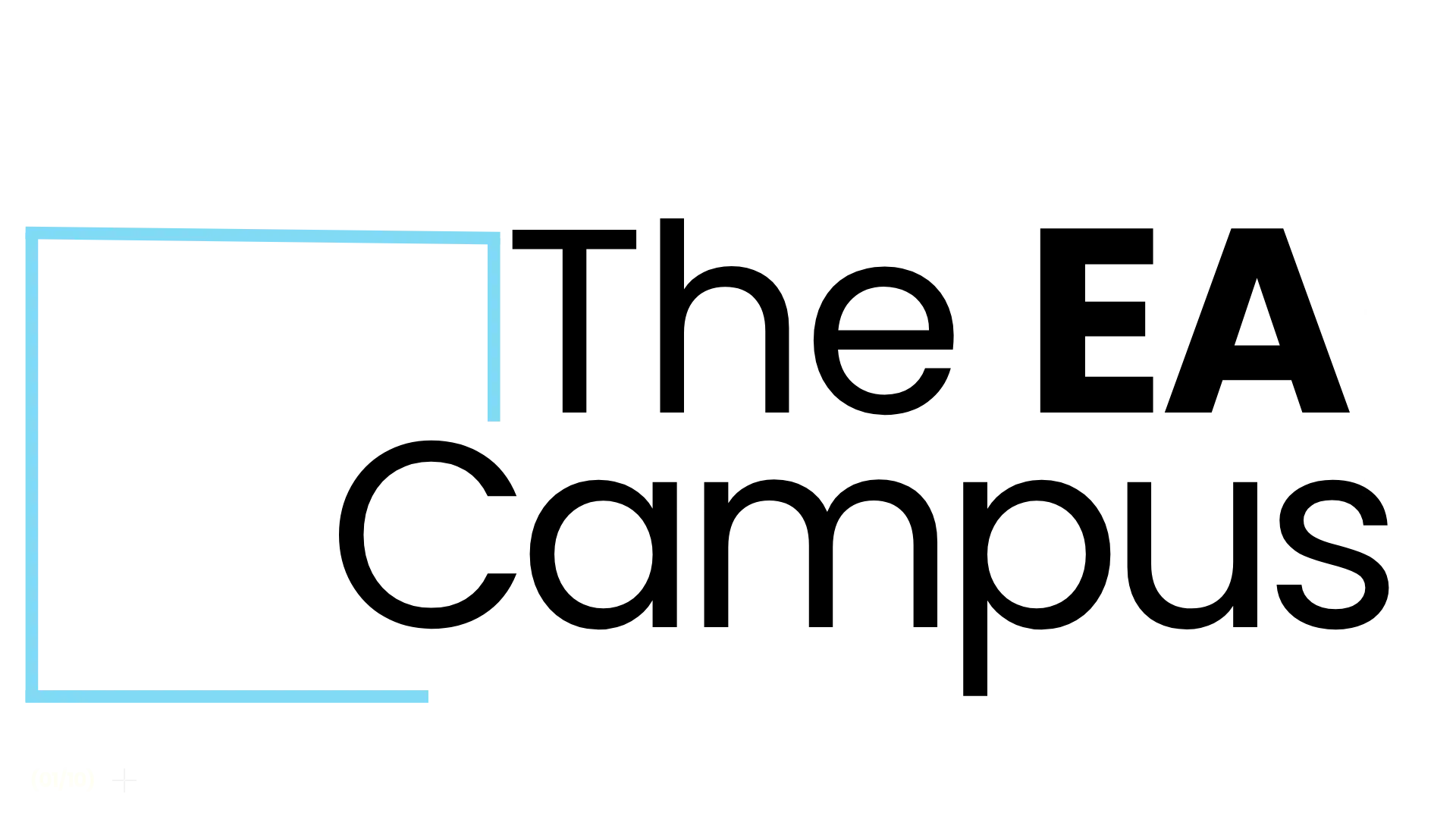Uncover hidden features and shortcuts that will cut down your email processing time.
Are You Ready to Revolutionize Your Gmail Experience with our 40 Gmail Hacks and Keyboard Shortcuts for Executive Assistants?
As an Assistant, you understand the crucial role efficient email management plays in your day-to-day workflow. Gmail, being one of the most widely used email platforms, comes packed with a variety of features designed to simplify communication. However, even seasoned professionals may not be aware of just how much power Gmail can wield when fully optimized.
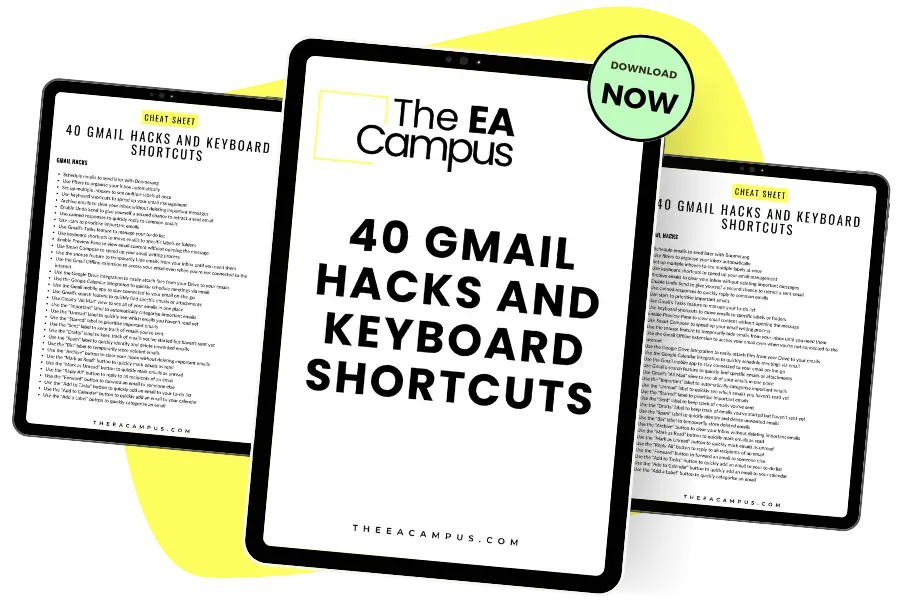
Unlock the Power of Gmail with Our Free Cheat Sheet
Download now for FREE
For every Assistant, Gmail is more than just a platform to send and receive emails—it’s a hub for task management, communication, and collaboration.
By using these hacks, you’ll unlock the full potential of Gmail, making it a true game-changer in managing your workload efficiently.
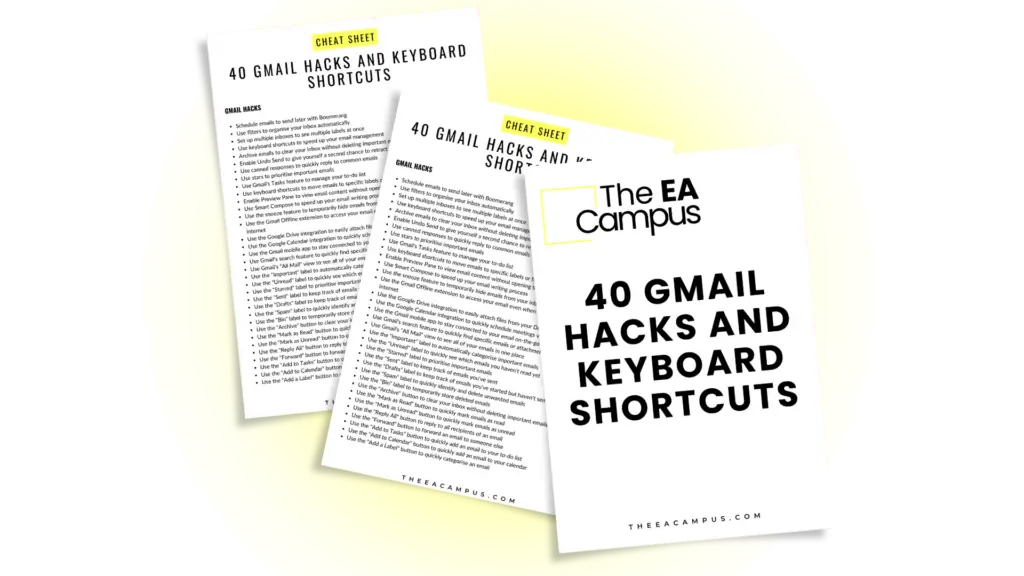
Inside the 40 Gmail Hacks and Keyboard Shortcuts for Executive Assistants, you’ll find valuable tips and tricks tailored to help Assistants master Gmail. Learn how to organize your inbox efficiently by archiving calendar invitations and emails without losing important information, and protect your inbox from unnecessary clutter by blocking unwanted emails with just a few clicks.
- How to archive your calendar invitations and emails
- How to block all emails from a sender
- How to keep a note of declined meetings
- Time-saving tips for Assistants using Gmail
- Keyboard shortcuts and productivity tips for Assistants
Don't just take our word for it. Assistants love our resources.
Frequently Asked Questions
Yes! We love sharing our years of knowledge with the Assistant community. Keep us in mind next time you have any training needs!
We will always keep your personal information safe. We ask for your information in exchange for this free resource and send information that may interest you by email. You can read more about our privacy policy here.
The EA Campus Newsletter
Join 30,000+ Assistants receiving our carefully crafted weekly newsletter packed with valuable tips, tricks, and insights tailored specifically for Assistants like you.