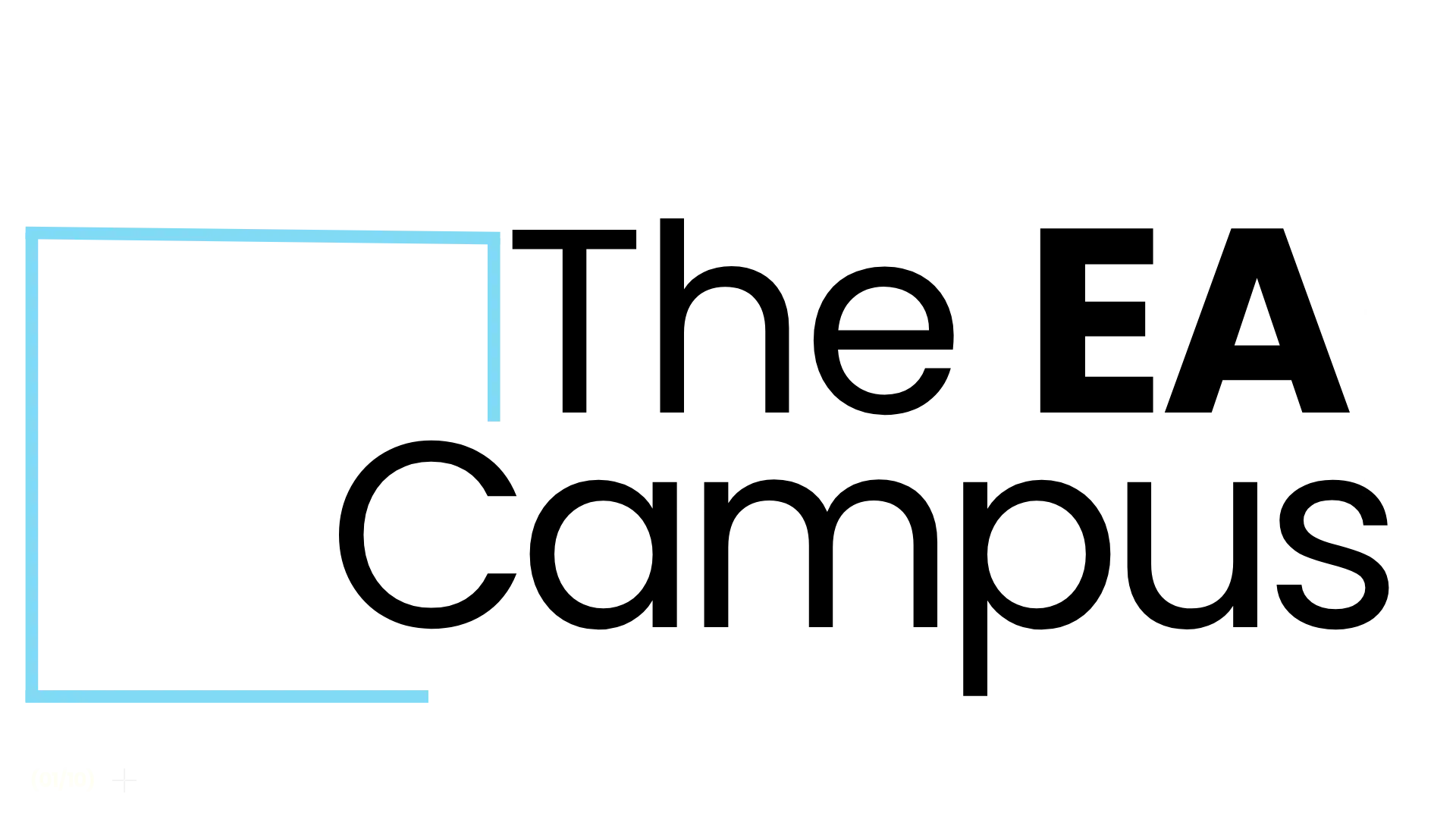If Outlook is your email of choice, this cheat sheet is a must!
We spend so much time on email. Wouldn’t it be great if we could spend a little bit less time deleting, forwarding and storing emails?
And it’s the same with meetings. Rearranging, dropping and dragging endless meetings, upon meetings.
If you only pick up five time-saving tips from our Outlook Hacks and Keyboard Shortcuts for Executive Assistants, we reckon you may be able to save hours across your working year. Think of all the wonderful things you could do with that extra time!
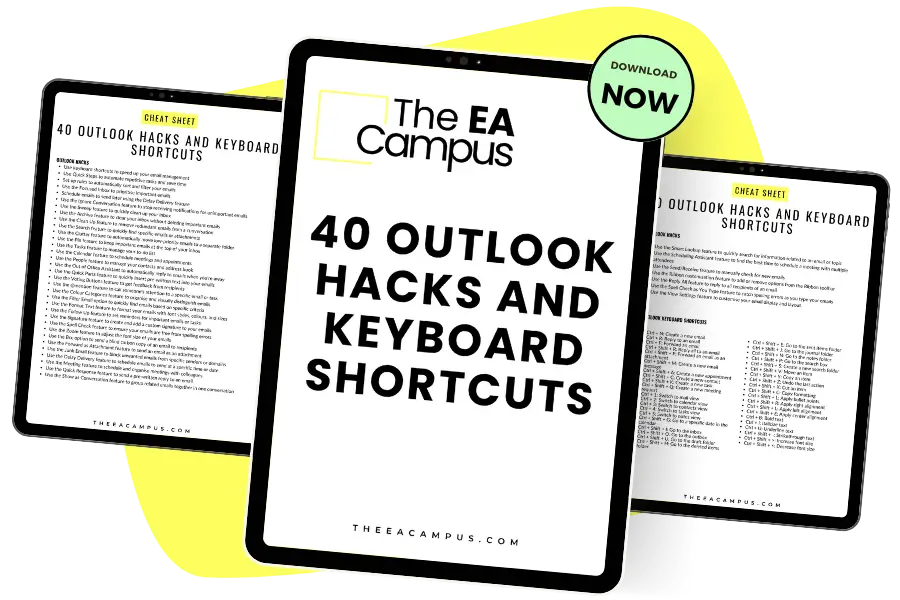
If Outlook is your email of choice, this cheat sheet is a must!
Download now for FREE
Use this cheat sheet to work more effectively with MS Outlook
Assistants who download the Outlook Hacks and Keyboard Shortcuts for Executive Assistants spend less time in their inbox and more time adding value and working on challenging projects.
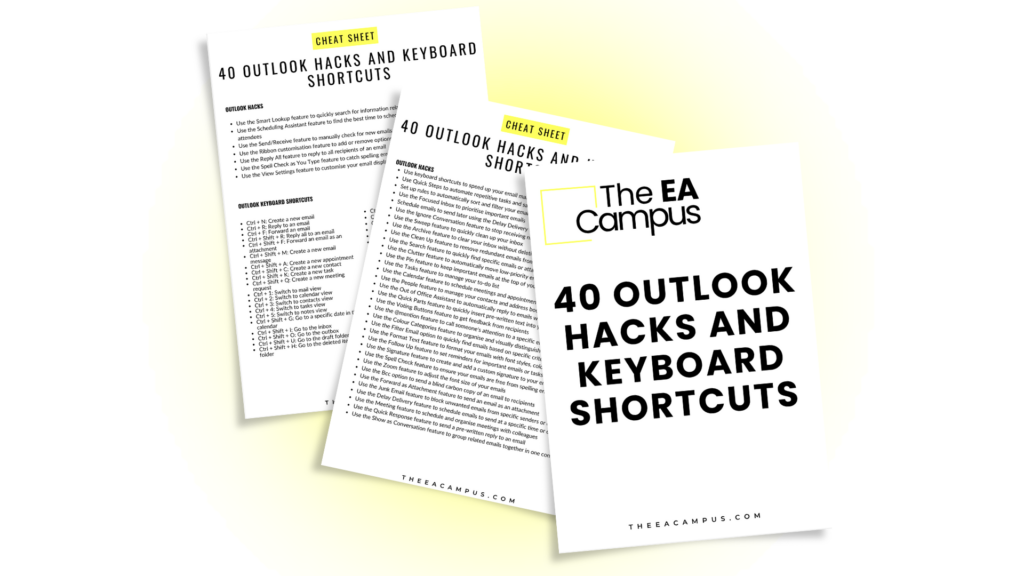
These time-saving tips from the Outlook Hacks and Keyboard Shortcuts for Executive Assistants, will help Assistants understand how to use Outlook effectively, including keyboard shortcuts, easily connecting other Microsoft software and a lot of filing and email rules setups.
- How to archive your calendar invitations and emails
- How to block all emails from a sender
- How to keep a note of declined meetings
- Time-saving tips for Assistants using Outlook
- Keyboard shortcuts and productivity tips for Assistants
Don't just take our word for it. Assistants love our resources.
Frequently Asked Questions
Yes! We love sharing our years of knowledge with the Assistant community. Keep us in mind next time you have any training needs!
We will always keep your personal information safe. We ask for your information in exchange for this free resource and send information that may interest you by email. You can read more about our privacy policy here.
The EA Campus Newsletter
Join 30,000+ Assistants receiving our carefully crafted weekly newsletter packed with valuable tips, tricks, and insights tailored specifically for Assistants like you.