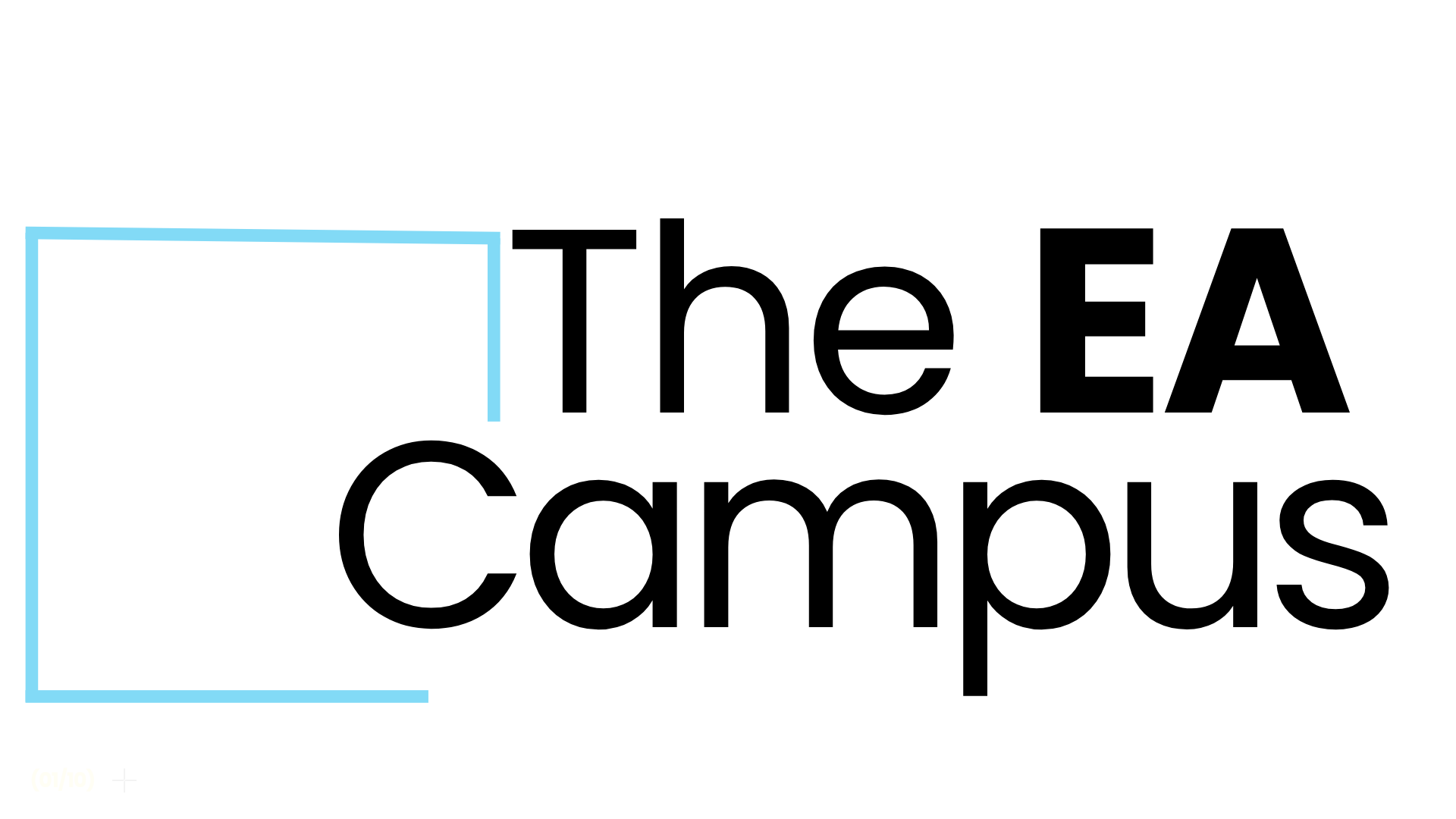Managing your Executive’s emails is one of the crucial tasks that we, as Executive Assistants, are often asked to perform. When I started as an Executive Assistant, I found this particularly challenging because I didn’t know if my Executive wanted me to treat their emails the same way I treated mine. I wasn’t sure how to respond to their emails, and, importantly, I didn’t know what to keep and what to delete. It was tricky and took up much of my day deliberating over what to do with each correspondence.
Over time and with experience, I have learned that managing emails on behalf of someone else can be easier than you think, especially with the right tools and strategies. Here are 20 Do’s and Don’ts for managing an Executive email inbox, which I hope will be a helpful starting point for new Executive Assistants and a good checklist for those who have been doing this for a while.
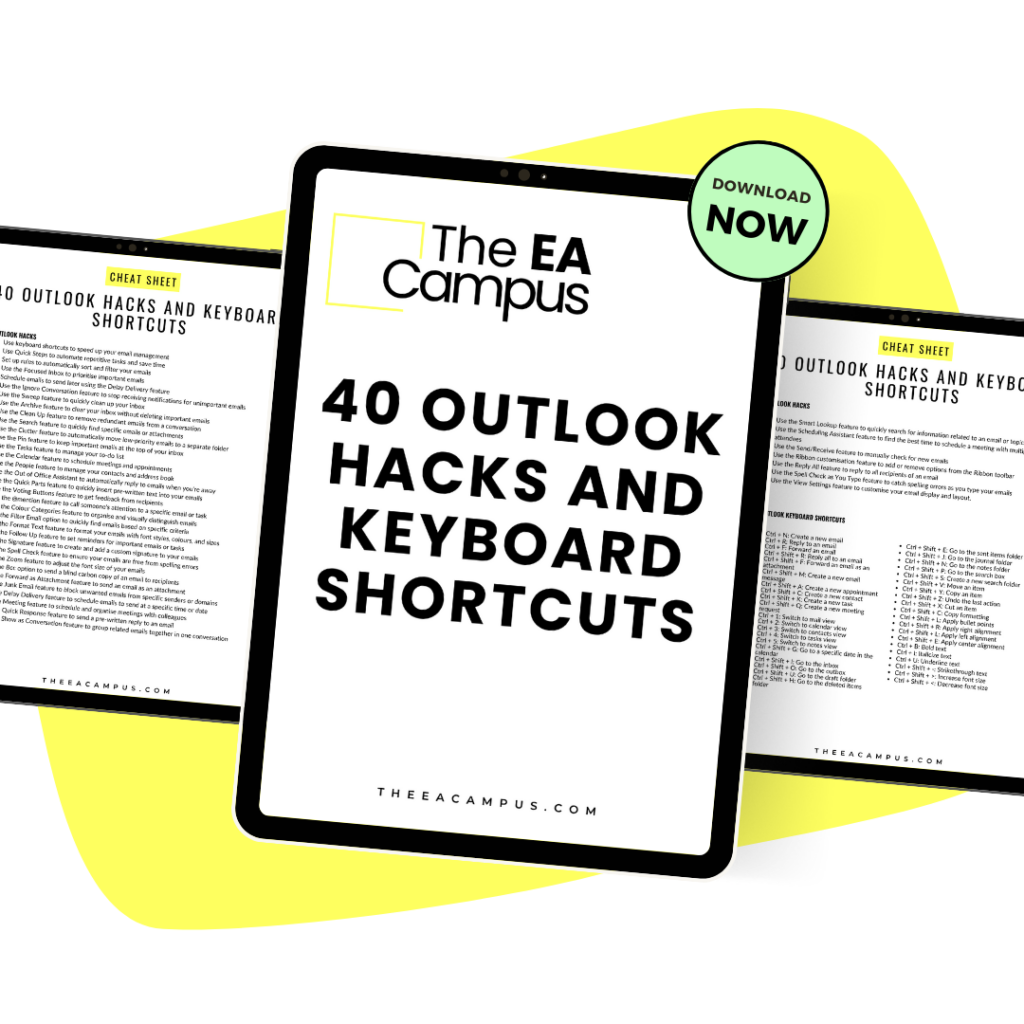
Do you want more Outlook resources?
Download our 40 Outlook Hacks Cheat Sheet for scheduling meetings and managing your Executive’s emails. Every tip and trick you need to master Microsoft Outlook.
You can save hours across your working year if you only pick up five time-saving tips from our 40 hacks. Think of all the things you could do with that extra time especially when you include these Do’s and Don’ts for managing an Executive email inbox!
Dos and Don’ts for Managing an Executive Email Inbox
DO: Check their emails at the beginning of every day to review what has happened overnight and action emails as appropriate. Use email clients with built-in AI features, like Microsoft Outlook’s AI Copilot, to quickly summarize emails and prioritize urgent messages.
DON’T: Print out all of their emails for them to review. They should be viewing their emails via their computer, smartphone, or tablet. Printing everything out generally leads to delays, is a waste of paper, and makes it more challenging to track responses.
DO: Make use of the email system’s advanced technology. In 2025, email management has evolved significantly with the help of AI and automation tools. Here are some helpful features:
- AI-Powered Categorization: Use AI to automatically categorize and sort emails into folders based on content, sender, and urgency. This can help you quickly identify what needs immediate attention and what can wait.
- Smart Replies: Utilize AI-generated smart replies for quick, consistent responses to common queries. This saves time and ensures uniformity in communications.
- Flags and Prioritization: Use flags to mark emails that require action from your Executive or that you’ve already handled. This helps prevent duplicate work and keeps everything organized.
- Rules and Automation: Set up rules to automatically filter out newsletters, promotional emails, and other non-essential communications. Tools like Microsoft Outlook can automatically move these to specific folders or delete them after a certain period.
DO: Cc your Executive into an email if you have dealt with it and they need to know. This practice is helpful if you are new to the job and want to prove to your Executive that you are capable. As you both gain confidence in your abilities, you can reduce the frequency of this practice.
DON’T: Be afraid to demonstrate how proactive you can be. Executive Assistants are highly skilled at managing emails; once the Executive entrusts you with this responsibility, you can show how much time and energy you can save them, allowing them to focus on more strategic tasks.
DO: Use a bring-up folder or a digital task manager like Microsoft To Do for important emails and attachments related to upcoming meetings. This allows your Executive to review any discussions that have taken place over email before the meeting.
DO: Set up a sound filing system for your Executive’s emails that you are both comfortable with. In 2025, cloud storage integration, like OneDrive or Google Drive, allows for seamless organization and easy access to archived emails and attachments. Use the inbox for ‘live’ emails waiting to be actioned or filed, and create specific folders for completed tasks, ongoing projects, and personal items.
DO: Check their sent and deleted items, as well as the primary inbox. In the early days of the job, this will give you a good understanding of how they respond to emails and the tone they use with colleagues and clients. Also, sometimes emails can be accidentally deleted when they should be filed.
Keep reading our do’s and don’ts for managing an Executive email inbox after you’ve watched the tips on managing your Executive’s emails.
DON’T: Keep your email management process static. Continuously look for ways to tweak or improve the system. Collaborate with your Executive to evolve the process and regularly discuss new apps or tools that could assist both of you.
DO: Think about ways to bring their attention to specific emails if they need to deal with something urgently and are unavailable to you – change the subject line, use flags, or set up reminders in their calendar.
DO: Use other methods to inform your boss of their urgent emails other than just emailing them. Try a concise voicemail message, a text, or an instant messaging app like Microsoft Teams or Slack.
DON’T: Worry if you don’t know what to do with individual emails. Keep a list of questions you need to ask and ensure you have enough time with your Executive to go through everything. Even if you take 5 minutes to get a yes or no answer, you can then deal with the correspondence appropriately.
DO: Be transparent; make sure people are aware that emails are coming from you and not your Executive. This will indicate to others that your Executive trusts you to make decisions and respond on their behalf.
DO: Respond to emails on the same day, even if it is just a holding note until you can speak to your Executive. Many email clients now allow you to schedule emails, ensuring that your replies are sent at optimal times.
DO: Write a few standard replies that your Executive is comfortable with you using when, for example, you are declining an invitation, replying to an unwanted sales email, or they have been asked to speak at an event. AI tools can help create these templates and update them as needed.
DON’T: Share what you see on your Executive’s emails with anyone else, ever. You are in a trusted position, and what may seem like an innocent email could be highly confidential.
DO: Format the attached documents for your Executive before printing. If they are going to read the report on their computer screen or handheld device, ensure it is straightforward and easy to view.
DON’T: When managing your Executive’s emails, don’t live in their inbox; it will limit the time you have to do your work. Instead, set up notifications for critical emails and check their inbox a few times throughout the day.
DO: Ask your Executive if they want you to deal with private messages from friends and family. If not, set up a rule that you do not see their personal emails. In 2025, tools like Focus Mode in Outlook can help filter out personal emails during working hours.
DO: Leverage new technologies like voice-activated assistants (e.g., Siri, Google Assistant) to manage emails hands-free when needed, especially when you are multitasking or on the move.
DO: Utilize collaborative email platforms like Shared Inboxes in Outlook or Gmail. These platforms allow multiple team members to manage a single email account, providing transparency and enabling better collaboration when handling shared responsibilities.
I hope you found the do’s and don’ts for managing an Executive email inbox useful. Try not to be put off by the enormity of the task; managing your Executive’s emails may seem daunting at first, but once you get used to their working style and preferences, it becomes much easier. How do you handle your boss’s emails? Do you have any other Dos and Don’ts that you can share?
Email management is a critical task that requires strategic thought and careful deliberation. Without the right skills, it can be challenging to find your footing. Through time and experience, I have developed my email management process and improved my understanding. Even if you’re struggling with managing emails or find yourself in a mental block, know that you can become an email ninja with the right skill set.
Check out the effective email management online course from The EA Campus, where we go through all of the Dos and Don’ts when it comes to inbox zero and beyond. You will quickly learn powerful tips from the comfort of your computer, armed with personalized strategies that work for you!