Effective calendar management for Executive Assistants is a critical aspect of the role. Assistants often spend at least a third of their day organizing their Executive’s schedule.
Managing an Executive’s time is a complex operation. There are many duties related to calendar management, like ensuring Executives arrive at their meetings on time, understand the purpose of each meeting, and are well-prepared. But calendar management doesn’t stop there. Assistants also need to manage the time Executives spend outside of meetings.
Calendar management is a complicated and time-consuming task, but Assistants provide their Executives with an invaluable service. This article will cover everything Assistants need to know to manage their Executive’s schedule effectively, including:
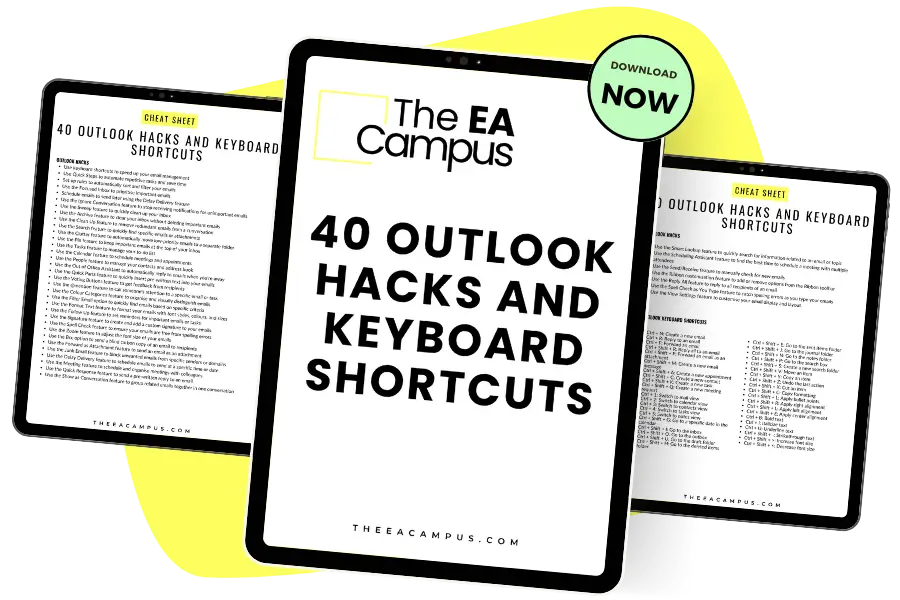
Assistants who download the Outlook Hacks and Keyboard Shortcuts for Executive Assistants spend less time in their inbox and more time adding value and working on challenging projects.
This is my favourite tool for keeping on top of supporting documents for meetings. My bring up folder is a big expanding folder box in which I have put 31 dividers for every day of the month and then dividers for every month of the year. I put all of the information my Director needs for each meeting or general documents they require for that day in between each divider. At the end of every day I give them the following day’s paperwork in a clear plastic wallet with a printed copy of their diary for the day on top. I number each meeting on the diary print out and the papers are also numbered and placed in order depending on what meeting they relate to. It is one of my favourite tools as it means my manager has everything they need for that day and are well prepared. As I go through their emails during the day, I can print off the important bits and bobs and just add it to the bring up folder for whenever they need to see the paperwork again and then I can just get on with my work rather than trying to remember what meetings need which bit of paper.So, I wrote this back in 2014, and I must say, rereading it, it sounds so old-fashioned and awful for the environment! It was a brilliant system and worked so well. My Executives never had to worry if they had the correct information as it was at their fingertips each morning. They could quickly look through the pack and see what their day would look like. They went into each meeting prepared and never missed vital information. My Executives wanted paper copies of everything, so this system made sense. I don’t think technology was entirely up to scratch, and they didn’t want to read documents on their blackberries or lug around their massive laptops! But, as I said, it isn’t the most modern system, so why don’t we look at how we can modernize the bring-up folder?
Most Assistants manage their Executive’s schedules, and Executives generally rely heavily on what’s in that schedule. Effective calendar management is where Executive Assistants can truly add value.
Who doesn’t appreciate a good routine? Starting each day with a clear plan helps your Executive know what needs to be accomplished. If they have a familiar routine, they can dive into productive tasks more quickly.
A useful approach is the “do/build” method. This involves blocking time for “doing” tasks, like answering emails, attending meetings, or writing reports, and for “building” tasks, such as training, brainstorming, networking, or strategic thinking.
Every day, your Executive should have dedicated time for both “doing” and “building” tasks. Ideally, this occurs at the same time daily.
That said, some flexibility is necessary. If a board meeting must occur outside the typical “doing” hours, you may need to adapt. However, this should be the exception, not the rule. You’re the gatekeeper of their schedule, and your job is to boost their productivity, so stick to the routine as much as possible. Research shows that routine is key to effective time management.
Creating a routine will keep your Executive focused and productive.
In your Executive’s daily schedule, certain times should be blocked off for specific tasks. Review these blocks regularly to keep them effective. For example, reserve a morning time slot for them to review their schedule. This could be on their commute or over a coffee in their office with a “do not disturb” sign.
Other daily time blocks could include email review, meeting preparation, reading, and some breathing space for lunch or downtime to think. Establish these blocks at the same time each day, so they become a habit.
Before accepting any meeting request, consider the purpose. Could a quick call or email suffice? If the meeting is essential, schedule it within a designated “doing” block, ideally in a set meeting time block. Group external meetings on the same morning or afternoon, adding travel time if needed.
Recurring meetings should take place at the same time each week. Aim to keep meetings under 30 minutes, as your Executive’s time is valuable. For longer meetings, consider introducing stand-up meetings with the Executive’s staff to keep things moving efficiently.
Set aside some time for your Executive to have an open-door policy for quick catch-ups and idea-sharing with colleagues. Otherwise, let your colleagues and clients know the available appointment slots (offering a few options) and stick to that time. Avoid scheduling appointments outside their routine unless it’s an emergency—your Executive has limited hours in the day!
The saying goes, “If you don’t manage your emails, they will manage you.” Aim to reduce the number of emails your Executive receives. Once you have control over their inbox, designate specific times for them to respond to messages.
Your Executive’s schedule is a work in progress and should be reviewed frequently. Is there room to adjust it for upcoming events or activities? Do they need more time for projects or other activities? Evaluate what’s working, what isn’t, and how you can help them save even more time.
As the manager of your Executive’s time, make sure you schedule regular check-ins to review how things are going.
Establishing a productive routine for your Executive takes time, but it’s well worth the effort. Your Executive will excel, and you’ll be an invaluable asset.
For many Executive and Personal Assistants, managing complex schedules is one of the most challenging tasks. In this video, a panel of four experienced Executive Assistants, moderated by Nicky Christmas, former EA and Editor and Founder of The EA Campus, shares practical solutions for managing the intricacies of an Executive’s schedule.
We all know how challenging it can be to plan an Executive’s schedule. Everyone wants time, and there are only so many hours in the day.
Scheduling is a major part of the Assistant’s role, and balancing all the meeting requests with the time your Executive needs to actually get work done (or even enjoy meals and family time!) can be challenging. Technology won’t handle everything, but it can free up valuable time.
When it comes to scheduling, I highly recommend taking advantage of the available tools. Here’s a list to get you started:
Jeremy Burrows at GoBurrows.com shares tips on setting up an ideal week calendar and why it’s a must-have!
To prevent RSVPs based on emotions, I like to set up an “Ideal Week Calendar.”
This means blocking out times on your Executive’s calendar for meetings, projects, checking email, working out, reading, taking breaks, and whatever else they want – and need – to spend their time doing.
It’s a great way to set aside specific times each day for your boss to do what they need to do when they need to do it.
For example, some people like to have the mornings to focus on projects, so adding an event called “Focus Time” on your Executive’s calendar every morning from 8 am-10 am could be a good start.
Unless there’s an emergency, you two can agree you will not schedule meetings during that block. Quick Tip: clearly define an actual “emergency” to take out the guesswork.
On the other hand, some people get their best work done in the afternoons, so that you might schedule a 9 am-11 am block on your Executive’s calendar for “Meetings and Phone Calls.”
When you receive a meeting request, schedule it during that block, NOT in the afternoons. Again, this helps take out the guesswork when finding time for a meeting.
I’ve set up an ideal weekly calendar for my former boss, my current boss, and myself. It’s a constructive way for you to protect your Executive’s time. Instead of allowing their schedule to be a blank slate that fills up as invites come in, their new schedule serves as a guide to direct those invites into predetermined time slots.
With the ideal week calendar, you and your Executive control their schedule. You no longer fly by the seat of your pants for every meeting request.
If you take the initiative to set up the ideal week calendar, your Executive will appreciate your proactive leadership.
If your Executive has no clue what their ideal week would look like, ask them to review their current calendar. Have them look at the big picture, as well as one meeting at a time while considering the following questions:
Once they’ve assessed their current schedule, you should meet with them to discuss their preferences, and from there, you can put together an Ideal Week Calendar draft. You can create a new Google calendar strictly to craft your ideal week or use a spreadsheet or google sheet to work it out.
I like to start with a google sheet. It’s easy to quickly move things around, colour-coordinate based on the type of event, and share with my boss for feedback.
Once I get the ideal week close to a final version, I like to create a new calendar with all the ideal times blocked out.
This allows me to overlay it with my – or my boss’ easily – current calendar to see how far off it is and how long it might take to implement.
It may take 4-6 weeks to switch over completely, and once you’re there, it will likely need tweaking – but that’s ok as long as it gets implemented!
So take back your Executive’s calendar. Make time for what’s important. Map out an ideal week.
Managing your executives’ schedule effectively is crucial for optimizing their time and productivity. Here are some strategies for streamlining their meetings.
We have a fantastic free resource to help you plan your Executive meetings and ensure you don’t miss anything. Our Meeting Planning Checklist has every task to arrange a productive meeting.
Before scheduling any meeting, gather essential details:
Organize your executive’s calendar by categorizing meetings:
Assign distinct colors to each category for a visual overview, and collaborate with your executive to ensure the segmentation aligns with their workflow.
Group similar meetings together to maintain focus. For instance:
This structure helps your executive concentrate on related tasks without frequent context switching.
Leverage technology to simplify the scheduling process. Tools like Calendly integrate with Gmail and Outlook, allowing you to set available time slots. Invitees can then select a convenient time, reducing back-and-forth communications.
Dedicate specific periods in your own calendar for planning and organizing your executive’s schedule. This proactive approach ensures you have ample time to arrange meetings, prepare necessary materials, and address any scheduling conflicts.
When organizing meetings on behalf of your executive:
Implementing these strategies will help you manage your executive’s schedule more effectively, ensuring their time is used efficiently and meetings are productive.
To build a productive and purposeful schedule for your Executive, it’s helpful to outline the types of meetings that should consistently be part of their calendar. Here’s a guide to the essential meetings that will help ensure they’re connecting with the right people and covering critical areas:
15-Minute Daily Check-In with Assistant
A quick, 15-minute check-in every day may seem like a lot, but this is the minimum amount of time needed to keep things running smoothly. Whether your Executive is traveling or in back-to-back meetings, it’s essential to carve out this time to review priorities, answer questions, and address immediate concerns.
Project Check-In Meetings
Your Executive should meet with their project teams each week, especially if they are key stakeholders. These check-ins should last no longer than 30 minutes and have a clear agenda that focuses on moving objectives forward, addressing roadblocks, and clarifying who needs to take action. Project management tools like Asana or Trello can reduce the need for update meetings, as team members can see each other’s progress directly on the platform.
Extended Weekly Check-In with Assistant
Once a week, set aside more time with your Executive to plan their schedule, review paperwork, and update ongoing goals and objectives. This helps align priorities for the week ahead and ensures you’re both on the same page.
Monthly Planning with Assistant
In this session, you and your Executive can review monthly goals and objectives, assess progress, and adjust priorities as needed. This is also a chance to plan out tasks and commitments in advance.
One-on-One with Direct Reports
Arrange a monthly one-on-one for your Executive to meet with each of their direct reports. For larger teams, decide who needs regular attention and consider bi-monthly meetings if necessary. These sessions should have a specific agenda and focus on forward-looking objectives and team performance.
Meeting with Manager or Key Stakeholders
Your Executive likely has VIPs they report to, whether that’s a manager, board member, investor, or key client. Schedule monthly check-ins with these stakeholders to keep communication strong and address any significant issues.
Team Meeting
Although many teams use collaborative tools, monthly team meetings remain valuable for idea sharing, project discussions, and goal alignment. Whether in person or virtual, these meetings should cover key milestones and their impact on the business. Keep them concise with a structured agenda, ideally lasting no more than an hour.
Board Meetings
If your Executive serves on one or more boards, these meetings can demand significant time. Board meetings are often scheduled a year in advance and typically last half a day. Ensure board papers are sent in advance and your Executive has ample preparation time blocked on their calendar.
Quarterly Strategic Review with Assistant
To support your role as a strategic partner, hold a quarterly review to evaluate strategic goals, discuss updates, and adjust plans as necessary. This session ensures that your Executive’s time is focused on high-impact activities.
Quarterly Planning Meetings
Organize quarterly planning sessions with direct reports and project teams. These meetings should be scheduled in advance and focus on setting the agenda for the coming quarter based on the team’s and project managers’ input. Here, the team will set objectives and key performance indicators (KPIs) to track for the next quarter.
Committee Meetings
For Executives serving on committees, schedule these meetings in advance and ensure they have all the necessary background information to contribute effectively.
Biannual Performance Review
Your Executive should conduct comprehensive performance reviews twice a year with their team. Schedule these in advance and ensure all documentation is ready so team members receive a full appraisal and set future objectives. Be sure to include yourself in these reviews as well.
Annual Planning Meeting
Your executive should hold a meeting at the end of the year to review the team’s annual performance and set priorities for the coming year. This session is essential for strategic alignment and identifying long-term goals.
While these meetings form a core structure, other meetings will inevitably come up, such as onboarding sessions for new staff, urgent operational discussions, and client meetings. The most effective schedules balance structure with flexibility, ensuring your Executive has a clear plan for the day while accommodating unforeseen events and new priorities.
Even though we work hard to optimize our Executive’s time, they often still find themselves rushing from meeting to meeting, handling last-minute projects, and pushing essential tasks to the side. In a fast-paced environment, it can be difficult to keep track of where their time goes, often resulting in long hours to catch up on everything that gets pushed aside during the day.
As their Assistant, you may find it challenging to know where to start making changes. Productivity apps and time management methods are helpful, but they may not be enough to provide a clear focus on how your Executive spends their time. If this sounds familiar, a time audit may be the solution.
To create a time audit, you’ll need to dedicate time and effort to get it up and running. The process requires discipline from both you and your Executive, but the payoff will be worthwhile, leading to better scheduling and increased productivity.
During a time audit, you’ll track your Executive’s time closely, noting their tasks and how they allocate their time. You’ll need a clear picture of their priorities, upcoming events, and daily activities, including meetings and any in-office tasks. Here’s a step-by-step guide to make your time audit successful:
Start by meeting with your Executive to discuss their primary goals for the upcoming month. Identify the top 3-5 goals they need to focus on to drive the business forward. These goals can include project milestones, personal objectives, or specific tasks for that period. By defining their intentions, you’ll have a clear benchmark for assessing whether their time is being allocated effectively.
Time tracking is the backbone of a time audit. It requires consistency and your Executive’s buy-in to make it work. If you’ve tracked time for billing clients, you’re familiar with the process. If not, here are some guidelines:
To streamline the process, consider using time-tracking software like Toggl or RescueTime. These intuitive apps simplify tracking and provide comprehensive data, and they’re easy for your Executive to use once set up.
After tracking their time, it’s time to analyze the data and uncover how they spend it. Start by examining the basics:
Look beyond these basics as well:
With the data in hand, you can start making improvements. Here are some ideas:
Conducting a time audit is a powerful tool for Executive Assistants to help their Executives better manage time and increase productivity. It provides the data needed to create an ideal schedule that aligns with goals and helps maintain focus.
For additional support, consider downloading our free resources, including 40 Outlook Hacks for Scheduling Meetings and Managing Emails and our Meeting Planning Checklist. Managing a busy Executive’s calendar effectively has become a vital part of the Assistant role, covering time management tips, tools, delegation strategies, and solutions for staying ahead.
In the end, effective time management for an Executive is one of those key services that can drive an organization’s success. Consider implementing these strategies, and explore our Effective Calendar Management Online Course for further insights into mastering these techniques.
Share this article:
Join 30,000+ Assistants receiving our carefully crafted weekly newsletter packed with valuable tips, tricks, and insights tailored specifically for Assistants like you.